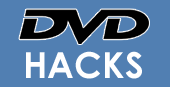Hack Details for your TOSHIBA DVD, Blu-Ray or HD DVD Player
TOSHIBA SD1200, SD2109, SD1600, SD1700, SD210E, SD2150, SD220E, SD2800, SD3750
Multi-Region:
Put DVD into player - wait for regional code violation screen to appear
Once this has occurred press the M (Memory) button on your remote
Press 1 for Title 1 and Play on the remote - this will over-ride the regional code violation detection menu
You can watch the movie by pressing Fwd on remote and change chapters by using the T (Title/Chapter) button on the remote)
MULTI REGION DVD PLAYERS CAN BE BOUGHT ONLINE FOR JUST A FEW POUNDS. CLICK HERE FOR MORE
TOSHIBA SD-240, SD-340, SD-K741
Open tray
Type 2, 4, 0, 3, 9, 6 and 0
Press Enter to cycle to region 9
Close the tray
Turn player Off and back On
Note: If the above code doesn't work then reattempt and leave the tray Open before turning off playerMULTI REGION DVD PLAYERS CAN BE BOUGHT ONLINE FOR JUST A FEW POUNDS. CLICK HERE FOR MORE
TOSHIBA SD-1200, SD-2109, SD-1600, SD-1700, SD-210E, SD-2150, SD-220E, SD-2800, SD-3750
Put DVD into player - wait for regional code violation screen to appear
Once this has occurred press the M (Memory) button on your remote
Press 1 for Title 1 and Play on the remote - this will over-ride the regional code violation detection menu
You can watch the movie by pressing Fwd on remote and change chapters by using the T (Title/Chapter) button on the remote)
MULTI REGION DVD PLAYERS CAN BE BOUGHT ONLINE FOR JUST A FEW POUNDS. CLICK HERE FOR MORE
TOSHIBA SD-43HK, SD-43HT
Switch On DVD player without disc in machine
Press Enter
Press 8, 4, 2, 6 and 9
Press Enter
Player should turn itself Off. If not switch it Off
Switch player back OnMULTI REGION DVD PLAYERS CAN BE BOUGHT ONLINE FOR JUST A FEW POUNDS. CLICK HERE FOR MORE
TOSHIBA SD-3109
Insert a region 1 DVD
Press Stop before the warning map appears
Press the T button twice to bring up the time input option
Enter a time of one second
Press PlayMULTI REGION DVD PLAYERS CAN BE BOUGHT ONLINE FOR JUST A FEW POUNDS. CLICK HERE FOR MORE
TOSHIBA SD281, SD-280EKB, SD-278EKF, SD-280EKE, SD-281EK
Procedure:
1) POWER ON YOUR DVD PLAYER
2) OPEN THE DVD PLAYER DISC TRAY
3) THEN ON YOUR REMOTE PRESS the following in order
2, 4, 0, 3, 9, 6 , 0 , 9
4) CLOSE YOUR DVD PLAYER DISC TRAY
5) POWER OFF YOUR DVD PLAYER
6) POWER BACK ON YOUR DVD PLAYER AND ENTER A REGION DISC
TO TEST IF YOU'VE SUCCESSFUL UNLOCKED IT TO REGION ALL.
OR
1. Switch the DVD on
2. Type using the remote control the following 98790
3. A message will appear at the top right corner saying that it's been set to 0 (multizone).MULTI REGION DVD PLAYERS CAN BE BOUGHT ONLINE FOR JUST A FEW POUNDS. CLICK HERE FOR MORE
What To Do If Your Player Is Not Listed Here Yet.
If one of these hacks does work for you then GREAT! please leave
us feedback and let us know on our
forum :) However, If
you have tried and tried this hack till your blue in the face and
you STILL cant get that region 1 copy of 'Michael Flatley's Lord
of the dance' to work then you still have a few options:
OPTION 1
Use DVD hacks to search all other internet resources for your hack by entert your player model number below:
OPTION 2
Post your problem on the forum and we will try and help.
OPTION 3
Consider using a UK based online rental company for your DVD's such as or who have a fabulous range of movies to rent with no late return fees and a free trial. Its much cheaper to do it this way than to wait for sky digital or buy region 2 or 1 films from the internet.
Lastly....
Did you know you can buy a fully featured multi region DVD player for just a few pounds!: Click here to find a better and cheaper multi region player.
Alternatively, choose another manufacturer from below:
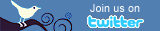

Up to Half Price
Error: The element 'html' is used but not declared in the DTD/Schema. Line: 1 Text: <!DOCTYPE html><html lang="en-GB"><head><meta charSet="utf-8"/><meta name="viewport" content="width=device-width, initial-scale=1"/><link rel="preload" as="image" href="https://s.yimg.com/uu/api/res/1.2/lRpKjeVi.JEeDs4lnSsG.Q--~B/Zmk9c3RyaW07aD01NjI7cT05NTt3PTEwMDA7YXBwaWQ9eXRhY2h5b24-/https://s.yimg.com/os/creatr-uploaded-images/2026-02/76f84ff0-1165-11f1-8eee-534dc045e45a.cf.webp"/><link rel="preload" as="image" href="https://s.yimg.com/uu/api/res/1.2/3NA5Q7PHek89t__auDTBBQ--~B/Zmk9ZmlsbDtoPTgwO3B5b2ZmPTA7dz04MDthcHBpZD15dGFjaHlvbg--/https://d29szjachogqwa.cloudfront.net/videos/user-uploaded/yahoo_circle_logo.png.cf.webp"/><link rel="stylesheet" href="/_nca/_next/static/css/53a92fde27f96866.css?dpl=sha-d1853ef" data-precedence="next"/><link rel="stylesheet" href="/_nca/_next/static/css/0e7a3f0c5ae70757.css?dpl=sha-d1853ef" data-precedence="next"/><link rel="stylesheet" href="/_nca/_next/static/css/4dc1becf5e15c27b.css?dpl=sha-d1853ef" data-precedence="next"/><link rel="stylesheet" href="/_nca/_next/static/css/ae23824045ed930a.css?dpl=sha-d1853ef" data-precedence="next"/><link rel="stylesheet" href="/_nca/_next/static/css/79f30287fc5f2baa.css?dpl=sha-d1853ef" data-precedence="next"/><link rel="preload" as="script" fetchPriority="low" href="/_nca/_next/static/chunks/webpack-3f0b0b9590933253.js?dpl=sha-d1853ef"/><script src="/_nca/_next/static/chunks/87c73c54-4bd98fa5d8373361.js?dpl=sha-d1853ef" async=""></script><script src="/_nca/_next/static/chunks/9893-fb87576404737704.js?dpl=sha-d1853ef" async=""></script><script src="/_nca/_next/static/chunks/main-app-62b879c56f79ba95.js?dpl=sha-d1853ef" async=""></script><script src="/_nca/_next/static/chunks/2799-fb94b8a7103cd987.js?dpl=sha-d1853ef" async=""></script><script src="/_nca/_next/static/chunks/app/global-error-3fca01080a4cca4e.js?dpl=sha-d1853ef" async=""></script><script src="/_nca/_next/static/chunks/9442-43bb82503d0e3500.js?dpl=sha-d1853ef" async=""></script><script src="/_nca/_next/static/chunks/4923-34e2afad3d947d0f.js?dpl=sha-d1853ef" async=""></script><script src="/_nca/_next/static/chunks/6202-848777a40ddfca0a.js?dpl=sha-d1853ef" async=""></script><script src="/_nca/_next/static/chunks/1467-e570e2920ed8c986.js?dpl=sha-d1853ef" async=""></script><script src="/_nca/_next/static/chunks/1592-46209c241bc9bdf5.js?dpl=sha-d1853ef" async=""></script><script src="/_nca/_next/static/chunks/6963-35341a0a68b5cc29.js?dpl=sha-d1853ef" async=""></script><script src="/_nca/_next/static/chunks/76-a6ecfe1f0ae3bcb4.js?dpl=sha-d1853ef" async=""></script><script src="/_nca/_next/static/chunks/9580-eca8e4b24f13b620.js?dpl=sha-d1853ef" async=""></script><script src="/_nca/_next/static/chunks/2494-73b2eeca065b30ec.js?dpl=sha-d1853ef" async=""></script><script src="/_nca/_next/static/chunks/4915-b9c791cf33283952.js?dpl=sha-d1853ef" async=""></script><script src="/_nca/_next/static/chunks/4132-f82aa2dbe2e5af30.js?dpl=sha-d1853ef" async=""></script><script src="/_nca/_next/static/chunks/6276-26108fa3ff965a1c.js?dpl=sha-d1853ef" async=""></script><script src="/_nca/_next/static/chunks/app/layout-b717c9ce4c1c7188.js?dpl=sha-d1853ef" async=""></script><script src="/_nca/_next/static/chunks/app/not-found-8e561fb9143053d1.js?dpl=sha-d1853ef" async=""></script><script src="/_nca/_next/static/chunks/3208-a2eb2cade6c98455.js?dpl=sha-d1853ef" async=""></script><script src="/_nca/_next/static/chunks/6682-f4899ed3aff690e9.js?dpl=sha-d1853ef" async=""></script><script src="/_nca/_next/static/chunks/1712-3d6ebb27453a54fb.js?dpl=sha-d1853ef" async=""></script><script src="/_nca/_next/static/chunks/1140-47e41bb60e9d9b58.js?dpl=sha-d1853ef" async=""></script><script src="/_nca/_next/static/chunks/5604-c26146eb7bdf6e0f.js?dpl=sha-d1853ef" async=""></script><script src="/_nca/_next/static/chunks/app/nel/%5Bsite%5D/layout-c14153394264a868.js?dpl=sha-d1853ef" async=""></script><script src="/_nca/_next/static/chunks/8583-3c140d78901cdae5.js?dpl=sha-d1853ef" async=""></script><script src="/_nca/_next/static/chunks/360-7450de9261551c75.js?dpl=sha-d1853ef" async=""></script><script src="/_nca/_next/static/chun