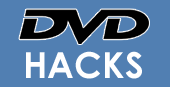Hack Details for your SONY DVD, Blu-Ray or HD DVD Player
SONY DVP NS300
Put player into standby modus by pressing power button on remote control.
Then press Title button.
Press Clear button.
Press Power button.
A blue options menu opens.
Here you can change settings, for instance
macrovision on/off and regional settings.MULTI REGION DVD PLAYERS CAN BE BOUGHT ONLINE FOR JUST A FEW POUNDS. CLICK HERE FOR MORE
SONY DAVS400
Unfortunately, this hack isn't very straightforward as it requires the use of a PALM based PDA (certain models can be picked up quite cheaply from ebay). If you have one or can borrow one then its pretty simple if you follow the instructions below.
1) Go into the services menu by doing the following:
- Turn your S550 on with no disc inside.
- (ON THE EQUIPMENT NOT ON REMOTE) Press and hold both the Display and Stop keys while turning the volume control to the right. When your TV screen fickle, release the buttons. You should be seeing the Service Menu now.
This should be fairly easy. I got to this step without any troubles.
2) USE the PALM with OmniRemote (http://www.pacificneotek.com/software/OmniRemote.zip) and Sony_DVD_hack.pdb (http://dev0_2000.tripod.com/).
3) I send numbers 1 to 5 with the PALM as suggested and tried it a number of ways such as sending 1,1 2,2 3,3 etc.
I did NOT see any data reset or anything else displayed on the screen as reported in the forums elsewhere. That's why I kept on trying for about an hour with various codes and just as I was about to give up, lo and behold, I tried playing a region 1 DVD and it WORKED. The morale of the story is that keep a bunch of DVDs (with various codes) handy and try it out.
While pressing the buttons 1, 2, 3, 4, 5 I did not notice anything unusual except button 2 would put the display into some kind of toggle mode but probably it is irrelevent and safe to ignore.MULTI REGION DVD PLAYERS CAN BE BOUGHT ONLINE FOR JUST A FEW POUNDS. CLICK HERE FOR MORE
SONY SLV-D900
1. Turn on power with no disc inserted and tray closed.
2. Push on remote: Subtitle - 3 - 8 - 7 - 6 - 7
3. A message will appear on the display
4. Push on remote: 9 for region-free.MULTI REGION DVD PLAYERS CAN BE BOUGHT ONLINE FOR JUST A FEW POUNDS. CLICK HERE FOR MORE
SONY NS355
This hack requires a One For All 7040 remote
Using the One For All 7040 remote
Select DVD device on remote
Hold Magic button until DVD button flashes twice
Press 0, 5, 3 and 3
Set Up Device DVD Player
Put a disc in player and put player onto welcome screen
Hold Magic button down until DVD button on remote flashes twice
Press 9, 9 and 4
Press Magic button
Press 1, 8, 9 and 1
Repeat steps 2 to 4, then press 2, 5, 5 and 2
Repeat steps 2 to 4, then press 0, 9, 5 and 3
Repeat steps 2 to 4, then press 2, 2, 1 and 4
Repeat steps 2 to 4, then press 0, 7, 9 and 5
Remove disc from the player, then put player on stand by
Press 1, 2, 3, 4 and 5 (success will be displayed and comes out of stand by
Press 1, 2, 3, 4 and 5 (player goes into stand by and your player is now region free)MULTI REGION DVD PLAYERS CAN BE BOUGHT ONLINE FOR JUST A FEW POUNDS. CLICK HERE FOR MORE
SONY DAV-S300
Put the player into Standby mode
Press 1 and Return on remote for region 1, 2 and Return for region 2, and so on. Use 0 and Return to return player to default region settings
Press P-Mode and Return to play DVD's with the selected region, auto-switching is Off
Press Audio and Return for auto-switching On
Press Angle and Return for MacroVision On
Press Subtitle and Return for MacroVision Off
MULTI REGION DVD PLAYERS CAN BE BOUGHT ONLINE FOR JUST A FEW POUNDS. CLICK HERE FOR MORE
SONY DVP-M35
Insert required disc and press the Menu button
Select Program button then select a few chapters
Press Play, Stop, Play until the film starts
This may take some time to work and the film may start playing somewhere in the middle, but once it starts playing you can skip back to the beginning of the film
MULTI REGION DVD PLAYERS CAN BE BOUGHT ONLINE FOR JUST A FEW POUNDS. CLICK HERE FOR MORE
SONY DVP-C660, DVP-C670D
Switch player to Standby
Using remote press 5, 5, 5 followed by Menu
Hold down 3 for 3 seconds
If the above fails to work then you may wish to try:
Switch player to Standby
Press Title, Clear, Power
Press the required region number
MULTI REGION DVD PLAYERS CAN BE BOUGHT ONLINE FOR JUST A FEW POUNDS. CLICK HERE FOR MORE
SONY DVP-CX860
Open the drive tray
Enter 9, 8, 1, 7 on remote to access the system menu
Select region from 1 to 6 or set it to 9 for Multi-region. Macrovision can be disabled from this screen
MULTI REGION DVD PLAYERS CAN BE BOUGHT ONLINE FOR JUST A FEW POUNDS. CLICK HERE FOR MORE
SONY DVP-S336, DVP-S525D, DVP-S530D, DVP-S535D, DVP-S536D, DVP-S725D, DVP-S735D
Turn On the unit with the remote controller
Wait until no disc appears in the unit's display
Press Pause, 3, 1, 4, 1, 5, 9
The word CODE should appear in the display
Within five seconds, press the key that corresponds to the zone you want i.e. 0 for region free, 1 for region 1, 2 for region 2 and so on
Again, within 5 seconds, press Pause and Power
If the above fails to work then you may wish to try the following:
Put the player into Standby mode
Press 1 and Return on remote for region 1, 2 and Return for region 2, and so on. Use 0 and Return to return player to default region settings
Press P-Mode and Return to play DVD's with the selected region, auto-switching is Off
Press Audio and Return for auto-switching On
Press Angle and Return for MacroVision On
Press Subtitle and Return for MacroVision Off
MULTI REGION DVD PLAYERS CAN BE BOUGHT ONLINE FOR JUST A FEW POUNDS. CLICK HERE FOR MORE
SONY DVP-S725D
Press and hold Clear, Menu and 4
A menu will be displayed allowing you to set the region
If this fails to work then you may wish to try one of the codes listed above
MULTI REGION DVD PLAYERS CAN BE BOUGHT ONLINE FOR JUST A FEW POUNDS. CLICK HERE FOR MORE
SONY PS-2
Press O x 2 times
Press R1 x 5 times
Press X x 7 timesMULTI REGION DVD PLAYERS CAN BE BOUGHT ONLINE FOR JUST A FEW POUNDS. CLICK HERE FOR MORE
SONY AVD-LS10
Download this file: www.home.no/trsolhei/avd-ls10.zipMULTI REGION DVD PLAYERS CAN BE BOUGHT ONLINE FOR JUST A FEW POUNDS. CLICK HERE FOR MORE
SONY DVP-SR700H
This hack requires the use of a ONE FOR ALL remote control.
See link below but note the following differences:
When you set up the ONE FOR ALL remote with the code 0533 you need to first press the DVD button then hold down the MAGIC button until it blinks twice fast (it will blink once first then twice fast after that) you then enter the code 0533 and then press the MAGIC button again to lock it in. The use of the magic button is note mentioned in these instructions for locking in the code....
ALSO when you use the 1,2,3,4,5 button presses you DO NOT get SUCCESS on the screen you instead have the unit show 0h then the DVD tray starts to open and close partly and continuously. You now enter 1,2,3,4,5 again and it stops and says OFF then turns back on again. (the instructions say it turns it off) you have to turn the unit off with the button on the machine. Pull the plug out for 5 seconds then plug it back in and turn it on and you are good to go!!!
http://www.auspaytv.com/sony/Sony_DVP_NC615.txt
Thanks to the person who typed up these full instructions originally. With this tweak to then you will be good to go.
I have three of the same machine and it worked a treat on all three :)MULTI REGION DVD PLAYERS CAN BE BOUGHT ONLINE FOR JUST A FEW POUNDS. CLICK HERE FOR MORE
What To Do If Your Player Is Not Listed Here Yet.
If one of these hacks does work for you then GREAT! please leave
us feedback and let us know on our
forum :) However, If
you have tried and tried this hack till your blue in the face and
you STILL cant get that region 1 copy of 'Michael Flatley's Lord
of the dance' to work then you still have a few options:
OPTION 1
Use DVD hacks to search all other internet resources for your hack by entert your player model number below:
OPTION 2
Post your problem on the forum and we will try and help.
OPTION 3
Consider using a UK based online rental company for your DVD's such as or who have a fabulous range of movies to rent with no late return fees and a free trial. Its much cheaper to do it this way than to wait for sky digital or buy region 2 or 1 films from the internet.
Lastly....
Did you know you can buy a fully featured multi region DVD player for just a few pounds!: Click here to find a better and cheaper multi region player.
Alternatively, choose another manufacturer from below:
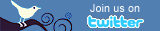

Up to Half Price
Error: The element 'html' is used but not declared in the DTD/Schema. Line: 1 Text: <!DOCTYPE html><html lang="en-GB"><head><meta charSet="utf-8"/><meta name="viewport" content="width=device-width, initial-scale=1"/><link rel="preload" as="image" href="https://s.yimg.com/uu/api/res/1.2/ESet7QRqG2DBVpzUEQ1LRA--~B/Zmk9c3RyaW07aD01NjI7cT05NTt3PTEwMDA7YXBwaWQ9eXRhY2h5b24-/https://s.yimg.com/os/creatr-uploaded-images/2026-02/3524acf0-0e4e-11f1-97fd-bab75e00e296.cf.webp"/><link rel="preload" as="image" href="https://s.yimg.com/uu/api/res/1.2/3NA5Q7PHek89t__auDTBBQ--~B/Zmk9ZmlsbDtoPTgwO3B5b2ZmPTA7dz04MDthcHBpZD15dGFjaHlvbg--/https://d29szjachogqwa.cloudfront.net/videos/user-uploaded/yahoo_circle_logo.png.cf.webp"/><link rel="stylesheet" href="/_nca/_next/static/css/4b7bb42377684fda.css?dpl=sha-600b9cf" data-precedence="next"/><link rel="stylesheet" href="/_nca/_next/static/css/0e7a3f0c5ae70757.css?dpl=sha-600b9cf" data-precedence="next"/><link rel="stylesheet" href="/_nca/_next/static/css/4dc1becf5e15c27b.css?dpl=sha-600b9cf" data-precedence="next"/><link rel="stylesheet" href="/_nca/_next/static/css/ae23824045ed930a.css?dpl=sha-600b9cf" data-precedence="next"/><link rel="stylesheet" href="/_nca/_next/static/css/79f30287fc5f2baa.css?dpl=sha-600b9cf" data-precedence="next"/><link rel="preload" as="script" fetchPriority="low" href="/_nca/_next/static/chunks/webpack-2c8d3566c6b12261.js?dpl=sha-600b9cf"/><script src="/_nca/_next/static/chunks/87c73c54-4bd98fa5d8373361.js?dpl=sha-600b9cf" async=""></script><script src="/_nca/_next/static/chunks/9893-c5348a1a5a8e1bb2.js?dpl=sha-600b9cf" async=""></script><script src="/_nca/_next/static/chunks/main-app-62b879c56f79ba95.js?dpl=sha-600b9cf" async=""></script><script src="/_nca/_next/static/chunks/2799-8d282b9382125582.js?dpl=sha-600b9cf" async=""></script><script src="/_nca/_next/static/chunks/app/global-error-3fca01080a4cca4e.js?dpl=sha-600b9cf" async=""></script><script src="/_nca/_next/static/chunks/9442-43bb82503d0e3500.js?dpl=sha-600b9cf" async=""></script><script src="/_nca/_next/static/chunks/4923-34e2afad3d947d0f.js?dpl=sha-600b9cf" async=""></script><script src="/_nca/_next/static/chunks/6202-848777a40ddfca0a.js?dpl=sha-600b9cf" async=""></script><script src="/_nca/_next/static/chunks/1467-e570e2920ed8c986.js?dpl=sha-600b9cf" async=""></script><script src="/_nca/_next/static/chunks/1592-46209c241bc9bdf5.js?dpl=sha-600b9cf" async=""></script><script src="/_nca/_next/static/chunks/6963-35341a0a68b5cc29.js?dpl=sha-600b9cf" async=""></script><script src="/_nca/_next/static/chunks/76-a6ecfe1f0ae3bcb4.js?dpl=sha-600b9cf" async=""></script><script src="/_nca/_next/static/chunks/9580-eca8e4b24f13b620.js?dpl=sha-600b9cf" async=""></script><script src="/_nca/_next/static/chunks/2494-73b2eeca065b30ec.js?dpl=sha-600b9cf" async=""></script><script src="/_nca/_next/static/chunks/4915-b9c791cf33283952.js?dpl=sha-600b9cf" async=""></script><script src="/_nca/_next/static/chunks/4132-f82aa2dbe2e5af30.js?dpl=sha-600b9cf" async=""></script><script src="/_nca/_next/static/chunks/6276-6c8b5f9fdc9cdbc6.js?dpl=sha-600b9cf" async=""></script><script src="/_nca/_next/static/chunks/app/layout-b717c9ce4c1c7188.js?dpl=sha-600b9cf" async=""></script><script src="/_nca/_next/static/chunks/app/not-found-8e561fb9143053d1.js?dpl=sha-600b9cf" async=""></script><script src="/_nca/_next/static/chunks/3208-a2eb2cade6c98455.js?dpl=sha-600b9cf" async=""></script><script src="/_nca/_next/static/chunks/6682-f4899ed3aff690e9.js?dpl=sha-600b9cf" async=""></script><script src="/_nca/_next/static/chunks/1712-beccb46f783accb1.js?dpl=sha-600b9cf" async=""></script><script src="/_nca/_next/static/chunks/1140-47e41bb60e9d9b58.js?dpl=sha-600b9cf" async=""></script><script src="/_nca/_next/static/chunks/5604-c26146eb7bdf6e0f.js?dpl=sha-600b9cf" async=""></script><script src="/_nca/_next/static/chunks/app/nel/%5Bsite%5D/layout-c14153394264a868.js?dpl=sha-600b9cf" async=""></script><script src="/_nca/_next/static/chunks/8583-3c140d78901cdae5.js?dpl=sha-600b9cf" async=""></script><script src="/_nca/_next/static/chunks/360-fb91d37f09b54877.js?dpl=sha-600b9cf" async=""></script><script src="/_nca/_next/static/chun