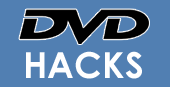Hack Details for your SHARP DVD, Blu-Ray or HD DVD Player
SHARP DV-550
Note: Use this hack with care as you could lock up your machine!
Press Stop, Setup, Still/Step, 1, 2 and 3
You'll find a LOOPHOLES menu (the software politely reminds you that YOU SHOULDNT BE HERE). There is a Region menu and Macrovision menu plus others (CSS, AUTOMUTE, AUDIODITHER).
MULTI REGION DVD PLAYERS CAN BE BOUGHT ONLINE FOR JUST A FEW POUNDS. CLICK HERE FOR MORE
SHARP DV-620
Power on the player and press the Setup button on your remote
Press 3, 8, 8, 8 and 3
You will now enter the hidden setup page, and can change the player to any Region or set it to Region Free
Multi-Region Hack 2:
Power on the player and press the Setup button on your remote
Press 3, 7, 7, 7 and 4
You will now enter the hidden setup page, and can change the player to any Region or set it to Region Free
Multi-Region Hack 3:
Power on the player and press the Setup button on your remote
Using the onscreen menu, select the Preferences option
Press Still/Step, Prev and Next
You will now enter the hidden setup page, and can change the player to any Region or set it to Region Free. You can also disable Macrovision from this menu
Video output format between PAL and NTSC:
Power on the player and press the Setup button on your remote
Press 7, 2, 5, 5 and 5
You should now be able to change the output between PAL, NTSC and Auto
Disable Macrovision:
Power on the player and press the Setup button on your remote
Press 5, 9, 0, 4, 1 and 9
You will now enter the hidden setup page, and can turn Macrovision off and also disable CSS
Firmware Display 1:
Power on the player and press the Setup button on your remote
Press 1, 2, 3, 4 and 5.
You should now see the firmware version date
Firmware Display 2:
Power on the player and press the Setup button on your remote
Press 1, 2, 3 and 4 on your remote control
You should now see the firmware version date
Thanks to Rob for the information.
MULTI REGION DVD PLAYERS CAN BE BOUGHT ONLINE FOR JUST A FEW POUNDS. CLICK HERE FOR MORE
SHARP DV-740
Multi-Region - US/Canada DV-740U:
Open up Windows Notepad or similar text editor, and type in, or copy and paste TSDVDREG-2001-9629735-R0 (without the quotation marks, this code for Region free).
Save the file as CREGIN.TXT (again, without the quotation marks)
Burn this single file to a CD-R using ISO 9660 Mode 1 format (not Joliet).
Insert the CD into the DV-740H - note this is not a firmware flash, merely accessing a factory setting.
R0 should appear in the bottom left of the screen - if it does not you may already have a multi-region player.
Multi-Region - Australia/New Zealand/Singapore DV-740X:
Open up Windows Notepad or similar text editor, and type in, or copy and paste TSDVDREG-2001-8918448-R0 (without the quotation marks, this code for Region free).
Save the file as CREGIN.TXT (again, without the quotation marks)
Burn this single file to a CD-R using ISO 9660 Mode 1 format (not Joliet).
Insert the CD into the DV-740H - note this is not a firmware flash, merely accessing a factory setting.
R0 should appear in the bottom left of the screen - if it does not you may already have a multi-region player.
Multi-Region - UK/Europe DV-740H/DV-740S:
Open up Windows Notepad or similar text editor, and type in, or copy and paste TSDVDREG-2001-8939912-R0 (without the quotation marks, this code for Region free).
Save the file as CREGIN.TXT (again, without the quotation marks)
Burn this single file to a CD-R using ISO 9660 Mode 1 format (not Joliet).
Insert the CD into the DV-740H - note this is not a firmware flash, merely accessing a factory setting.
R0 should appear in the bottom left of the screen - if it does not you may already have a multi-region player.
MULTI REGION DVD PLAYERS CAN BE BOUGHT ONLINE FOR JUST A FEW POUNDS. CLICK HERE FOR MORE
SHARP DVS-15H
Multi-Region
Power the player On and Open the tray
Using the remote press 3, 3, 0, 8, 8 and 0
Close the tray and power the player Off
MULTI REGION DVD PLAYERS CAN BE BOUGHT ONLINE FOR JUST A FEW POUNDS. CLICK HERE FOR MORE
What To Do If Your Player Is Not Listed Here Yet.
If one of these hacks does work for you then GREAT! please leave
us feedback and let us know on our
forum :) However, If
you have tried and tried this hack till your blue in the face and
you STILL cant get that region 1 copy of 'Michael Flatley's Lord
of the dance' to work then you still have a few options:
OPTION 1
Use DVD hacks to search all other internet resources for your hack by entert your player model number below:
OPTION 2
Post your problem on the forum and we will try and help.
OPTION 3
Consider using a UK based online rental company for your DVD's such as or who have a fabulous range of movies to rent with no late return fees and a free trial. Its much cheaper to do it this way than to wait for sky digital or buy region 2 or 1 films from the internet.
Lastly....
Did you know you can buy a fully featured multi region DVD player for just a few pounds!: Click here to find a better and cheaper multi region player.
Alternatively, choose another manufacturer from below:
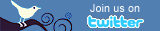

Up to Half Price
Error: The element 'html' is used but not declared in the DTD/Schema. Line: 1 Text: <!DOCTYPE html><html lang="en-GB"><head><meta charSet="utf-8"/><meta name="viewport" content="width=device-width, initial-scale=1"/><link rel="preload" as="image" href="https://s.yimg.com/uu/api/res/1.2/l1Ybf54l.KEdN69qpEULNQ--~B/Zmk9c3RyaW07aD01NjI7cT05NTt3PTEwMDA7YXBwaWQ9eXRhY2h5b24-/https://s.yimg.com/os/creatr-uploaded-images/2026-02/0ddd3fd0-0cba-11f1-beb6-62a5f0bb214c.cf.webp"/><link rel="preload" as="image" href="https://s.yimg.com/uu/api/res/1.2/d0djFH8RBZtxvnjclqBT.A--~B/Zmk9ZmlsbDtoPTgwO3B5b2ZmPTA7dz04MDthcHBpZD15dGFjaHlvbg--/https://s.yimg.com/os/creatr-uploaded-images/2020-12/2c8e7720-340f-11eb-bf9d-7df701fdc69d.cf.webp"/><link rel="stylesheet" href="/_nca/_next/static/css/c97b2a8bbde6c7e5.css?dpl=sha-28fb9c2" data-precedence="next"/><link rel="stylesheet" href="/_nca/_next/static/css/0e7a3f0c5ae70757.css?dpl=sha-28fb9c2" data-precedence="next"/><link rel="stylesheet" href="/_nca/_next/static/css/4dc1becf5e15c27b.css?dpl=sha-28fb9c2" data-precedence="next"/><link rel="stylesheet" href="/_nca/_next/static/css/ae23824045ed930a.css?dpl=sha-28fb9c2" data-precedence="next"/><link rel="stylesheet" href="/_nca/_next/static/css/79f30287fc5f2baa.css?dpl=sha-28fb9c2" data-precedence="next"/><link rel="preload" as="script" fetchPriority="low" href="/_nca/_next/static/chunks/webpack-f7d4f9339efaaf8a.js?dpl=sha-28fb9c2"/><script src="/_nca/_next/static/chunks/87c73c54-4bd98fa5d8373361.js?dpl=sha-28fb9c2" async=""></script><script src="/_nca/_next/static/chunks/9893-ab7fb8cec4efb55c.js?dpl=sha-28fb9c2" async=""></script><script src="/_nca/_next/static/chunks/main-app-62b879c56f79ba95.js?dpl=sha-28fb9c2" async=""></script><script src="/_nca/_next/static/chunks/2799-c7780a7f9f3e641b.js?dpl=sha-28fb9c2" async=""></script><script src="/_nca/_next/static/chunks/app/global-error-3fca01080a4cca4e.js?dpl=sha-28fb9c2" async=""></script><script src="/_nca/_next/static/chunks/9442-43bb82503d0e3500.js?dpl=sha-28fb9c2" async=""></script><script src="/_nca/_next/static/chunks/4923-34e2afad3d947d0f.js?dpl=sha-28fb9c2" async=""></script><script src="/_nca/_next/static/chunks/6202-848777a40ddfca0a.js?dpl=sha-28fb9c2" async=""></script><script src="/_nca/_next/static/chunks/1467-e570e2920ed8c986.js?dpl=sha-28fb9c2" async=""></script><script src="/_nca/_next/static/chunks/1592-46209c241bc9bdf5.js?dpl=sha-28fb9c2" async=""></script><script src="/_nca/_next/static/chunks/6963-35341a0a68b5cc29.js?dpl=sha-28fb9c2" async=""></script><script src="/_nca/_next/static/chunks/76-a6ecfe1f0ae3bcb4.js?dpl=sha-28fb9c2" async=""></script><script src="/_nca/_next/static/chunks/9580-eca8e4b24f13b620.js?dpl=sha-28fb9c2" async=""></script><script src="/_nca/_next/static/chunks/2494-73b2eeca065b30ec.js?dpl=sha-28fb9c2" async=""></script><script src="/_nca/_next/static/chunks/4915-b9c791cf33283952.js?dpl=sha-28fb9c2" async=""></script><script src="/_nca/_next/static/chunks/4132-f82aa2dbe2e5af30.js?dpl=sha-28fb9c2" async=""></script><script src="/_nca/_next/static/chunks/6276-6c8b5f9fdc9cdbc6.js?dpl=sha-28fb9c2" async=""></script><script src="/_nca/_next/static/chunks/app/layout-b717c9ce4c1c7188.js?dpl=sha-28fb9c2" async=""></script><script src="/_nca/_next/static/chunks/app/not-found-8e561fb9143053d1.js?dpl=sha-28fb9c2" async=""></script><script src="/_nca/_next/static/chunks/3208-a2eb2cade6c98455.js?dpl=sha-28fb9c2" async=""></script><script src="/_nca/_next/static/chunks/6682-f4899ed3aff690e9.js?dpl=sha-28fb9c2" async=""></script><script src="/_nca/_next/static/chunks/1712-3d6ebb27453a54fb.js?dpl=sha-28fb9c2" async=""></script><script src="/_nca/_next/static/chunks/1140-47e41bb60e9d9b58.js?dpl=sha-28fb9c2" async=""></script><script src="/_nca/_next/static/chunks/5604-c26146eb7bdf6e0f.js?dpl=sha-28fb9c2" async=""></script><script src="/_nca/_next/static/chunks/app/nel/%5Bsite%5D/layout-c14153394264a868.js?dpl=sha-28fb9c2" async=""></script><script src="/_nca/_next/static/chunks/8583-3c140d78901cdae5.js?dpl=sha-28fb9c2" async=""></script><script src="/_nca/_next/static/chunks/360-78f28e128daa62b0.js?dpl=sha-28fb9c2" async=""></script><script src="/_nca/_next/st