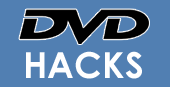Hack Details for your NAD DVD, Blu-Ray or HD DVD Player
NAD L55
Set the remote control to DVD
Press Pause on the remote
Key in the numbers 3, 1, 4, 1, 5 and 9 on the remote
The onscreen display should now show Code --
Enter the code 01 for Region 1, 02 for Region 2, and so on, or 00 for multi-region mode
Press Pause on the remote
Turn Off player for 30 seconds
Turn On player
MULTI REGION DVD PLAYERS CAN BE BOUGHT ONLINE FOR JUST A FEW POUNDS. CLICK HERE FOR MORE
NAD L70
Use remote control switch the player On
Open tray using the Eject button
Press Program button then 2, 5, 1 and 9
The presently active code is now displayed
Enter desired code i.e. 1 for region press 1, press 2 for region 2 etc
Press Disp button
Switch player Off then On againMULTI REGION DVD PLAYERS CAN BE BOUGHT ONLINE FOR JUST A FEW POUNDS. CLICK HERE FOR MORE
NAD T531, T571
Switch the unit on
Press Pause
Key in 3, 1, 4, 1, 5, 9
The word Code appears in the display
Press 0
Press Pause
Switch off and back on again
If the above code fails to work then once the player has displayed the No disc message press Stop before entering the above code. If this still fails to work then you could try the following alternative method.
Press Setup on the remote
Highlight the TV Aspect option.
Place the cursor over the 16:9 Wide option
Press 1, 3, 9, 7, 1, 3, 9 followed by Enter
Beware, although the code is not listed here, there are reports that entering a code to enable VCD playback may result in the players firmware becoming corrupted thus making the player unusable. The above hacks may not work on all versions of firmware.MULTI REGION DVD PLAYERS CAN BE BOUGHT ONLINE FOR JUST A FEW POUNDS. CLICK HERE FOR MORE
NAD T550
Ensure the tray is Open
Go to the Set-up menu
Go to Password and press Enter
Enter the code 5, 9, 7 and 8
Press Enter, a block with SVC Code will appear
Key in 9, 2, Audio, Resume and Enter
The block will now show Region Change 0000
Select the Region by entering: 5, 5, 0, * where * = the Region code, Region 1 = 5501, Region 2 = 5502 etc.
Press Enter.
The player draw will close and the machine will switch itself into standby
MULTI REGION DVD PLAYERS CAN BE BOUGHT ONLINE FOR JUST A FEW POUNDS. CLICK HERE FOR MORE
NAD T562
Power On machine and ensure the tray is Closed
Using the remote go to Settings menu via Set-up
Enter 7, 4, 1, 1, 3 and 0 in quick succession
A menu labelled Region Set-up should now appear
Using remotes navigation keys select required region, or region free
Press the Enter button
Turn Off player
Turn DVD player back On
If the above fails to work then an alternate method is as follows:-
Power On machine and ensure the tray is Closed
Using the remote go to Settings menu via Set-up
Enter 5, 6, 2, and region number required, i.e. 1 for region 1, 2 for region 2 etc
The message Load default AH setting will briefly appear
Turn Off player
Turn DVD player back OnMULTI REGION DVD PLAYERS CAN BE BOUGHT ONLINE FOR JUST A FEW POUNDS. CLICK HERE FOR MORE
What To Do If Your Player Is Not Listed Here Yet.
If one of these hacks does work for you then GREAT! please leave
us feedback and let us know on our
forum :) However, If
you have tried and tried this hack till your blue in the face and
you STILL cant get that region 1 copy of 'Michael Flatley's Lord
of the dance' to work then you still have a few options:
OPTION 1
Use DVD hacks to search all other internet resources for your hack by entert your player model number below:
OPTION 2
Post your problem on the forum and we will try and help.
OPTION 3
Consider using a UK based online rental company for your DVD's such as or who have a fabulous range of movies to rent with no late return fees and a free trial. Its much cheaper to do it this way than to wait for sky digital or buy region 2 or 1 films from the internet.
Lastly....
Did you know you can buy a fully featured multi region DVD player for just a few pounds!: Click here to find a better and cheaper multi region player.
Alternatively, choose another manufacturer from below:
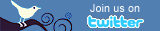

Up to Half Price
Error: The element 'html' is used but not declared in the DTD/Schema. Line: 1 Text: <!DOCTYPE html><html lang="en-GB"><head><meta charSet="utf-8"/><meta name="viewport" content="width=device-width, initial-scale=1"/><link rel="preload" as="image" href="https://s.yimg.com/uu/api/res/1.2/l1Ybf54l.KEdN69qpEULNQ--~B/Zmk9c3RyaW07aD01NjI7cT05NTt3PTEwMDA7YXBwaWQ9eXRhY2h5b24-/https://s.yimg.com/os/creatr-uploaded-images/2026-02/0ddd3fd0-0cba-11f1-beb6-62a5f0bb214c.cf.webp"/><link rel="preload" as="image" href="https://s.yimg.com/uu/api/res/1.2/d0djFH8RBZtxvnjclqBT.A--~B/Zmk9ZmlsbDtoPTgwO3B5b2ZmPTA7dz04MDthcHBpZD15dGFjaHlvbg--/https://s.yimg.com/os/creatr-uploaded-images/2020-12/2c8e7720-340f-11eb-bf9d-7df701fdc69d.cf.webp"/><link rel="stylesheet" href="/_nca/_next/static/css/c97b2a8bbde6c7e5.css?dpl=sha-28fb9c2" data-precedence="next"/><link rel="stylesheet" href="/_nca/_next/static/css/0e7a3f0c5ae70757.css?dpl=sha-28fb9c2" data-precedence="next"/><link rel="stylesheet" href="/_nca/_next/static/css/4dc1becf5e15c27b.css?dpl=sha-28fb9c2" data-precedence="next"/><link rel="stylesheet" href="/_nca/_next/static/css/ae23824045ed930a.css?dpl=sha-28fb9c2" data-precedence="next"/><link rel="stylesheet" href="/_nca/_next/static/css/79f30287fc5f2baa.css?dpl=sha-28fb9c2" data-precedence="next"/><link rel="preload" as="script" fetchPriority="low" href="/_nca/_next/static/chunks/webpack-f7d4f9339efaaf8a.js?dpl=sha-28fb9c2"/><script src="/_nca/_next/static/chunks/87c73c54-4bd98fa5d8373361.js?dpl=sha-28fb9c2" async=""></script><script src="/_nca/_next/static/chunks/9893-ab7fb8cec4efb55c.js?dpl=sha-28fb9c2" async=""></script><script src="/_nca/_next/static/chunks/main-app-62b879c56f79ba95.js?dpl=sha-28fb9c2" async=""></script><script src="/_nca/_next/static/chunks/2799-c7780a7f9f3e641b.js?dpl=sha-28fb9c2" async=""></script><script src="/_nca/_next/static/chunks/app/global-error-3fca01080a4cca4e.js?dpl=sha-28fb9c2" async=""></script><script src="/_nca/_next/static/chunks/9442-43bb82503d0e3500.js?dpl=sha-28fb9c2" async=""></script><script src="/_nca/_next/static/chunks/4923-34e2afad3d947d0f.js?dpl=sha-28fb9c2" async=""></script><script src="/_nca/_next/static/chunks/6202-848777a40ddfca0a.js?dpl=sha-28fb9c2" async=""></script><script src="/_nca/_next/static/chunks/1467-e570e2920ed8c986.js?dpl=sha-28fb9c2" async=""></script><script src="/_nca/_next/static/chunks/1592-46209c241bc9bdf5.js?dpl=sha-28fb9c2" async=""></script><script src="/_nca/_next/static/chunks/6963-35341a0a68b5cc29.js?dpl=sha-28fb9c2" async=""></script><script src="/_nca/_next/static/chunks/76-a6ecfe1f0ae3bcb4.js?dpl=sha-28fb9c2" async=""></script><script src="/_nca/_next/static/chunks/9580-eca8e4b24f13b620.js?dpl=sha-28fb9c2" async=""></script><script src="/_nca/_next/static/chunks/2494-73b2eeca065b30ec.js?dpl=sha-28fb9c2" async=""></script><script src="/_nca/_next/static/chunks/4915-b9c791cf33283952.js?dpl=sha-28fb9c2" async=""></script><script src="/_nca/_next/static/chunks/4132-f82aa2dbe2e5af30.js?dpl=sha-28fb9c2" async=""></script><script src="/_nca/_next/static/chunks/6276-6c8b5f9fdc9cdbc6.js?dpl=sha-28fb9c2" async=""></script><script src="/_nca/_next/static/chunks/app/layout-b717c9ce4c1c7188.js?dpl=sha-28fb9c2" async=""></script><script src="/_nca/_next/static/chunks/app/not-found-8e561fb9143053d1.js?dpl=sha-28fb9c2" async=""></script><script src="/_nca/_next/static/chunks/3208-a2eb2cade6c98455.js?dpl=sha-28fb9c2" async=""></script><script src="/_nca/_next/static/chunks/6682-f4899ed3aff690e9.js?dpl=sha-28fb9c2" async=""></script><script src="/_nca/_next/static/chunks/1712-3d6ebb27453a54fb.js?dpl=sha-28fb9c2" async=""></script><script src="/_nca/_next/static/chunks/1140-47e41bb60e9d9b58.js?dpl=sha-28fb9c2" async=""></script><script src="/_nca/_next/static/chunks/5604-c26146eb7bdf6e0f.js?dpl=sha-28fb9c2" async=""></script><script src="/_nca/_next/static/chunks/app/nel/%5Bsite%5D/layout-c14153394264a868.js?dpl=sha-28fb9c2" async=""></script><script src="/_nca/_next/static/chunks/8583-3c140d78901cdae5.js?dpl=sha-28fb9c2" async=""></script><script src="/_nca/_next/static/chunks/360-78f28e128daa62b0.js?dpl=sha-28fb9c2" async=""></script><script src="/_nca/_next/st