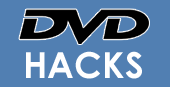Hack Details for your MINATO DVD, Blu-Ray or HD DVD Player
MINATO DVD-G1
Open Tray.
Enter 0 1 1 1 from remote pad (appears as stars).
Then area code (1 or 2 or 3 or 4 etc) appears as the number.
close trayMULTI REGION DVD PLAYERS CAN BE BOUGHT ONLINE FOR JUST A FEW POUNDS. CLICK HERE FOR MORE
MINATO EC-105B
Many R1 discs play automatically ( well over 75% it seems)
Ones that come up with the wrong region screen can be made to play by:
Press the Prog button.
press 1 , 1 then go down to where it says start and press enter.
The film will then start
It leaves program displayed on the screen but you can get rid of this by pressing prog ,selecting stop, then exit (they highlight automatically when you press prog again anyway).
Using this method you should be able to get any disc to play.. It will suffice until the multiregion hack becomes known.MULTI REGION DVD PLAYERS CAN BE BOUGHT ONLINE FOR JUST A FEW POUNDS. CLICK HERE FOR MORE
MINATO DVD-G1
Press the Open/Close button on the Remote Control to open the drive tray
Press the buttons 0, 1, 1 and then 1 on your remote control, in order, one at at time
A number of stars should appear in the top left hand corner of the onscreen display
Press the button 1 on your Remote Control to select Region 1, or 2 to select Region 2, and so on...
The word Region and then the number you selected should briefly appear on screen to confirm that the hack has been successful, however this may not be the case on some models
Note:- This hack may not work on machines with up to date firmware, although if it doesn't display the stars it doesn't necessary mean it hasn't worked.
MULTI REGION DVD PLAYERS CAN BE BOUGHT ONLINE FOR JUST A FEW POUNDS. CLICK HERE FOR MORE
What To Do If Your Player Is Not Listed Here Yet.
If one of these hacks does work for you then GREAT! please leave
us feedback and let us know on our
forum :) However, If
you have tried and tried this hack till your blue in the face and
you STILL cant get that region 1 copy of 'Michael Flatley's Lord
of the dance' to work then you still have a few options:
OPTION 1
Use DVD hacks to search all other internet resources for your hack by entert your player model number below:
OPTION 2
Post your problem on the forum and we will try and help.
OPTION 3
Consider using a UK based online rental company for your DVD's such as or who have a fabulous range of movies to rent with no late return fees and a free trial. Its much cheaper to do it this way than to wait for sky digital or buy region 2 or 1 films from the internet.
Lastly....
Did you know you can buy a fully featured multi region DVD player for just a few pounds!: Click here to find a better and cheaper multi region player.
Alternatively, choose another manufacturer from below:
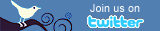

Up to Half Price
Error: The element 'html' is used but not declared in the DTD/Schema. Line: 1 Text: <!DOCTYPE html><html lang="en-GB"><head><meta charSet="utf-8"/><meta name="viewport" content="width=device-width, initial-scale=1"/><link rel="preload" as="image" href="https://s.yimg.com/uu/api/res/1.2/NBRB6sGeJE7yEow_RuXlkw--~B/Zmk9c3RyaW07aD01NjI7cT05NTt3PTEwMDA7YXBwaWQ9eXRhY2h5b24-/https://s.yimg.com/os/creatr-uploaded-images/2025-12/dda38fb0-dcc4-11f0-be66-31fd6a36bfc5.cf.webp"/><link rel="preload" as="image" href="https://s.yimg.com/uu/api/res/1.2/3NA5Q7PHek89t__auDTBBQ--~B/Zmk9ZmlsbDtoPTgwO3B5b2ZmPTA7dz04MDthcHBpZD15dGFjaHlvbg--/https://d29szjachogqwa.cloudfront.net/videos/user-uploaded/yahoo_circle_logo.png.cf.webp"/><link rel="stylesheet" href="/_nca/_next/static/css/60c4d6dc09032318.css?dpl=sha-c119e2a" data-precedence="next"/><link rel="stylesheet" href="/_nca/_next/static/css/445e7ee83d97c408.css?dpl=sha-c119e2a" data-precedence="next"/><link rel="stylesheet" href="/_nca/_next/static/css/0e7a3f0c5ae70757.css?dpl=sha-c119e2a" data-precedence="next"/><link rel="stylesheet" href="/_nca/_next/static/css/4dc1becf5e15c27b.css?dpl=sha-c119e2a" data-precedence="next"/><link rel="stylesheet" href="/_nca/_next/static/css/79f30287fc5f2baa.css?dpl=sha-c119e2a" data-precedence="next"/><link rel="preload" as="script" fetchPriority="low" href="/_nca/_next/static/chunks/webpack-939d39a5cd3e0782.js?dpl=sha-c119e2a"/><script src="/_nca/_next/static/chunks/87c73c54-4bd98fa5d8373361.js?dpl=sha-c119e2a" async=""></script><script src="/_nca/_next/static/chunks/9893-a00584b887f9c808.js?dpl=sha-c119e2a" async=""></script><script src="/_nca/_next/static/chunks/main-app-62b879c56f79ba95.js?dpl=sha-c119e2a" async=""></script><script src="/_nca/_next/static/chunks/2929-8487f83fc01b2f31.js?dpl=sha-c119e2a" async=""></script><script src="/_nca/_next/static/chunks/2799-764a28b930bc1f06.js?dpl=sha-c119e2a" async=""></script><script src="/_nca/_next/static/chunks/app/global-error-bf731ba29765ec4f.js?dpl=sha-c119e2a" async=""></script><script src="/_nca/_next/static/chunks/9442-43bb82503d0e3500.js?dpl=sha-c119e2a" async=""></script><script src="/_nca/_next/static/chunks/4923-34e2afad3d947d0f.js?dpl=sha-c119e2a" async=""></script><script src="/_nca/_next/static/chunks/1467-5eaa8fb4446ecd1c.js?dpl=sha-c119e2a" async=""></script><script src="/_nca/_next/static/chunks/6773-2e4f9466b37208b3.js?dpl=sha-c119e2a" async=""></script><script src="/_nca/_next/static/chunks/8583-3c140d78901cdae5.js?dpl=sha-c119e2a" async=""></script><script src="/_nca/_next/static/chunks/360-61ba4d281c6a5cb3.js?dpl=sha-c119e2a" async=""></script><script src="/_nca/_next/static/chunks/9987-ef00b8173b4cbd73.js?dpl=sha-c119e2a" async=""></script><script src="/_nca/_next/static/chunks/76-a6576240e947e6fb.js?dpl=sha-c119e2a" async=""></script><script src="/_nca/_next/static/chunks/5956-fe6de5f671e6280d.js?dpl=sha-c119e2a" async=""></script><script src="/_nca/_next/static/chunks/1743-f40c7b7e71f13257.js?dpl=sha-c119e2a" async=""></script><script src="/_nca/_next/static/chunks/9576-6c3852c32a0dcda2.js?dpl=sha-c119e2a" async=""></script><script src="/_nca/_next/static/chunks/6963-35341a0a68b5cc29.js?dpl=sha-c119e2a" async=""></script><script src="/_nca/_next/static/chunks/8858-e2d6d05304e32001.js?dpl=sha-c119e2a" async=""></script><script src="/_nca/_next/static/chunks/8780-d89f5747fdae59b6.js?dpl=sha-c119e2a" async=""></script><script src="/_nca/_next/static/chunks/9088-5e96594d5cbeb016.js?dpl=sha-c119e2a" async=""></script><script src="/_nca/_next/static/chunks/6310-ef8cb7201ea61a04.js?dpl=sha-c119e2a" async=""></script><script src="/_nca/_next/static/chunks/7053-9ebf5274acbdc590.js?dpl=sha-c119e2a" async=""></script><script src="/_nca/_next/static/chunks/1712-ebc50992441bfa31.js?dpl=sha-c119e2a" async=""></script><script src="/_nca/_next/static/chunks/3175-21f008075f072e4e.js?dpl=sha-c119e2a" async=""></script><script src="/_nca/_next/static/chunks/8219-9af35e5b22114267.js?dpl=sha-c119e2a" async=""></script><script src="/_nca/_next/static/chunks/2010-744c958b4cf1efb7.js?dpl=sha-c119e2a" async=""></script><script src="/_nca/_next/static/chunks/app/layout-bca8dfcb15798369.js?dp