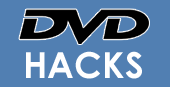Hack Details for your GRUNDIG DVD, Blu-Ray or HD DVD Player
GRUNDIG GDV-200
To convert this player to Multi-Region
1. Open the disc tray
2. Place a region 1 disc in the tray, but don't close it
3. Press the buttons 0, 1, 2 and then 3 on your remote control in order, one at a time
4. Press the play button on either your remote or the player
To return this player back to Region 2 only and its factory default settings
1. Open the disc tray
2. Press the Zoom button on your remote control
3. Press the Return button on your remote control
4. Your player should now go into Standby mode
5. Press the Power button on your remote control
To return this player to Region 2 only (alternative method)
1. Open the disc tray
2. Place a region 2 disc in the tray, but don't close it
3. Press the buttons Return and then Play on your remote control in order, one at a timeMULTI REGION DVD PLAYERS CAN BE BOUGHT ONLINE FOR JUST A FEW POUNDS. CLICK HERE FOR MORE
GRUNDIG GDV-210
To convert this player to Multi-Region
1. Open the disc tray
2. Place a region 1 disc in the tray, but don't close it
3. Press the buttons 0, 1, 2 and then 3 on your remote control in order, one at a time
4. Press the play button on either your remote or the player
To return this player back to Region 2 only and its factory default settings
1. Open the disc tray
2. Press the Zoom button on your remote control
3. Press the Return button on your remote control
4. Your player should now go into Standby mode
5. Press the Power button on your remote control
To return this player to Region 2 only (alternative method)
1. Open the disc tray
2. Place a region 2 disc in the tray, but don't close it
3. Press the buttons Return and then Play on your remote control in order, one at a timeMULTI REGION DVD PLAYERS CAN BE BOUGHT ONLINE FOR JUST A FEW POUNDS. CLICK HERE FOR MORE
GRUNDIG GDV211(A)
1. Power up.
2. Press stop, open/close and skip forward buttons together for about 3 to 4 seconds.
3. A hidden menu should appear, release pressed buttons.
4. Select region number from the menu, and choose free from the list at the bottom.
5. Exit menu and it is set to whatever region you wanted.
Thanks go to Craig Berkely [email protected] for the submission.MULTI REGION DVD PLAYERS CAN BE BOUGHT ONLINE FOR JUST A FEW POUNDS. CLICK HERE FOR MORE
GRUNDIG GDV220
1. Power up.
2. Press stop, open/close and skip forward buttons together for about 3 to 4 seconds.
3. A hidden menu should appear, release pressed buttons.
4. Select region number from the menu, and choose free from the list at the bottom.
5. Exit menu and it is set to whatever region you wanted.
Thanks go to Craig Berkely [email protected] for the submission.MULTI REGION DVD PLAYERS CAN BE BOUGHT ONLINE FOR JUST A FEW POUNDS. CLICK HERE FOR MORE
GRUNDIG 520
Note that this hack will ONLY work until your player is unplugged from a power outlet, after which time it will need to be re-applied
This hack also works on the Grundig GDV-520
Reports indicate that newer versions of this player's firmware may not allow playback some Region 1 titles from Warner Brothers
To convert this player to Multi-Region
1. Press the Menu button on your remote control
2. Press the buttons 1, 6 and then 7 on your remote control in order, one at a time
3. Press the Mute button on your remote control
4. Exit the Menu and insert the disc to play
Added on the Forum by JonMULTI REGION DVD PLAYERS CAN BE BOUGHT ONLINE FOR JUST A FEW POUNDS. CLICK HERE FOR MORE
GRUNDIG GDP-1104
Open the tray
Press OSD button on handset
Screen display appears
Enter code 2, 8, 1 and 2
Screen display changes and displays current region
Press Enter button on handset until desired region appears, 9 is region free.
Close the trayMULTI REGION DVD PLAYERS CAN BE BOUGHT ONLINE FOR JUST A FEW POUNDS. CLICK HERE FOR MORE
GRUNDIG GDV-100D
NOTE: Please note that these conversions may only work a maximum of 25 times! And after this time the machine may end up locked to the last region changed to.
Region One:
Press the buttons Play, 2, 7 and 4 on your remote control. The onscreen display should look like this: '____ ____'.
Using the number keys on your remote control, enter the code 005000128156.
Press the Play button on your remote control.
The onscreen display should turn red, indicating that your region settings have been changed.
Region Two:
Press the buttons Play, 2, 7 and 4 on your remote control. The onscreen display should look like this: '____ ____'.
Using the number keys on your remote control, enter the code 002000128156.
Press the Play button on your remote control.
The onscreen display should turn red, indicating that your region settings have been changed.
Factory Reset:
NOTE: This has only been tested on the Philips 710. There is an outside chance this may also get round the 25 region change limit, but will not unlock a region locked machine.
Press the buttons Play, 1, 5 and 9 on your remote control. The onscreen display should look like this: '____ ____'.
Using the number keys on your remote control, enter the code 004001 00014 0.
Press the Play button on your remote control.
The onscreen display should return to the original Philips splash screen, all settings will be reset back to factory defaults.
MULTI REGION DVD PLAYERS CAN BE BOUGHT ONLINE FOR JUST A FEW POUNDS. CLICK HERE FOR MORE
GRUNDIG GDV-110, GDV-130
Press the Open button on the Remote
Then press Setup
Press the 9 button on the Remote for Region Free, or 1 for Region 1, 2 for Region 2, and so on
Press the buttons 2, 0, 0 and then 0 on the Remote
Press Step
Press Shuffle
Press Next
Macrovision Hack:
Press Setup
Press Stop
Press Title
Press Previous
Press Setup
Firmware Check:
Press Open
Press Setup
Press Shuffle
Press Step
Press Next
A secret menu will appear, inside which you can scroll down until the words Debug Item appears. This is where the current region status is displayedMULTI REGION DVD PLAYERS CAN BE BOUGHT ONLINE FOR JUST A FEW POUNDS. CLICK HERE FOR MORE
GRUNDIG GDV-200, GDV-210, GDV-212
Open the DVD players tray
Place a Region 1 disc in the tray, but don't close it
Press the buttons 0, 1, 2 and then 3 on the Remote Control in order, one at a time
Press the Play button on either the Remote or the player
Restore to Region Two:
Open the DVD players tray
Place a Region 2 disc in the tray, but don't close it
Press the buttons Return and then Play on the Remote Control in order, one at a time
Earlier firmware versions will not play The Matrix and require an upgrade, this does not remove the hack. Earlier firmware freezes with RCE encoded discs.MULTI REGION DVD PLAYERS CAN BE BOUGHT ONLINE FOR JUST A FEW POUNDS. CLICK HERE FOR MORE
GRUNDIG GDV-211A
Power On your machine
Press the Stop, Open/Close and Skip buttons on your player simultaneously and hold down for 3 seconds
A hidden menu should appear. Release the Stop, Open/Close and Skip buttons on your player
Select Region Number from the hidden menu and choose the Free option
Exit the menu
Earlier firmware versions will not play The Matrix and require an upgrade, this does not remove the hack. Earlier firmware freezes with RCE encoded discs.
MULTI REGION DVD PLAYERS CAN BE BOUGHT ONLINE FOR JUST A FEW POUNDS. CLICK HERE FOR MORE
GRUNDIG GDV-220
Switch the player On
Press and hold the following buttons for 3 seconds, Stop, Open and Skip
When the hidden menu appears select region free or a specific region
Exit the menu
MULTI REGION DVD PLAYERS CAN BE BOUGHT ONLINE FOR JUST A FEW POUNDS. CLICK HERE FOR MORE
GRUNDIG GDV-520
Press Menu
Now key in 1, 6, 7
Press 1 for Region 1, 2 for Region 2 and so on
For Multi-Region mode press Mute
MULTI REGION DVD PLAYERS CAN BE BOUGHT ONLINE FOR JUST A FEW POUNDS. CLICK HERE FOR MORE
GRUNDIG GDV-620HT
Open the the player drawer
Press 9, 8, 1 and 7 on the Remote
You will now be in the hidden menu where you can change the Region from 1 to 6 by pressing Enter on the Remote. Selecting 9 sets it to Region free
You can also disable Macrovision from this screen
If your TV does not support NTSC, you can also set the output to PAL from this screenMULTI REGION DVD PLAYERS CAN BE BOUGHT ONLINE FOR JUST A FEW POUNDS. CLICK HERE FOR MORE
GRUNDIG XENARO GDP-3100, GDP-3200, GDP-4204, GDP-5100, GDP-5120, GDP-6150
Get into the Service Menu. This is not intended for home users, only for service technicians. Therefore you're asked for an access code, it is 8500 for all Xenaro DVD Players
Activate System Messages using the Service Menu
Leave the Service Menu and get into the System Information Menu
When you see the System Info, enter the following code on the remote control. Note that the player will not print the code on the screen, you have to enter it blindly.
The code for the 3100 is: 70307194
The code for the 3200 is: 70307195
The code for the 4204 is: 70307196
The code for the 5100 is: 70307196
The code for the 5120 is: 70307198
The code for the 6150 is: 70307192
A system message should appear. It will not appear if you got the code wrong or if you did not activate system messages in the service menu. Confirm the message with Ok on the remote
Now a window appears in which you can change your region code. Values 1 to 8 and none are possible. None will disable the internal check of region codes (i.e. makes the player CodeFree), but RCE titles might not work. This doesn't really matter, as you can change the code as often as you wish to match a specific disc
If you want to, you can disable System Messages again using the Service Menu after you changed the codeMULTI REGION DVD PLAYERS CAN BE BOUGHT ONLINE FOR JUST A FEW POUNDS. CLICK HERE FOR MORE
GRUNDIG DVD-P 7000
1. Press SETUP
2. Press NEXT, PREVIOUS, NEXT, PREVIOUS
3. Change the region using LEFT/RIGHT (VER 255 = multi-region)
4. Press SETUP, SETUP
5. Press PLAYMULTI REGION DVD PLAYERS CAN BE BOUGHT ONLINE FOR JUST A FEW POUNDS. CLICK HERE FOR MORE
GRUNDIG DVD-P 7500
1. Press 9, 6, 5, 3
2. Choose the region you want (0 = multi-region)
3. Press ENTER
4. Switch off the playerMULTI REGION DVD PLAYERS CAN BE BOUGHT ONLINE FOR JUST A FEW POUNDS. CLICK HERE FOR MORE
GRUNDIG DVDR 550
1. Press STOP
2. Press six times 0MULTI REGION DVD PLAYERS CAN BE BOUGHT ONLINE FOR JUST A FEW POUNDS. CLICK HERE FOR MORE
GRUNDIG GDP 1100 / GDP 1400 / GDP 1550 / GDP 1554 / GDP 2200
1. Open disc tray
2. Press 2, 8, 1, 2
3. Select the RC with ENTER
4. Press STOPMULTI REGION DVD PLAYERS CAN BE BOUGHT ONLINE FOR JUST A FEW POUNDS. CLICK HERE FOR MORE
GRUNDIG GDP 2500 / GDP 3550 / GDP 3570 / LIVANCE GDP 2300 / LIVANCE GDP 2400 / XENARO GDP 3304
1. Press 'i'
2. Press NEXT TRACK, FAST REVERSE, FAST FORWARD
3. Enter the region you want (multi-region is 0 or 9)
4. (Switch off)MULTI REGION DVD PLAYERS CAN BE BOUGHT ONLINE FOR JUST A FEW POUNDS. CLICK HERE FOR MORE
GRUNDIG GDP3564
1. Press the open button on remote control to open tray
2. Press the 2 button on remote control
3. Press the 8 button on remote control
4. Press the 1 button on remote control
5. Press the 2 button on remote control
6. Use arrow keys on remote to highlight current region number
7. Press OK on remote to select region 1 for region 1, then 2 for region 2 and so on - 0 or 9 for multi region
8. Press the 'i' button on remote control
9. Player should now be multi regionMULTI REGION DVD PLAYERS CAN BE BOUGHT ONLINE FOR JUST A FEW POUNDS. CLICK HERE FOR MORE
GRUNDIG GDP 5240 / GDP 3100 / GDP 3200 / GDP 4200 / GDP 5100 / GDP 5120 / GDP 6150 / GDP 6155 / MALAGA SE 1230
1. Open the dealer service menu with '8500'
2. Choose system messages
3. Change the entry to 'ON'
4. Quit the menu
5. Select system information
6. After display of the system infos enter one of the following service codes (won't b
70307196 (GDP 4200 / GDP 5100 / GDP 5120)
70307195 (GDP 3100 / GDP 3200)
70307198 (GDP 5120)
70307192 (GDP 6150 / GDP 6155)
70303576 (Malaga SE 2130)
70307191 (Cinio GDP 5240)
7. Confirm with OK
8. 'Data changed' should be displayed, select RC
9. Confirm with 'OK',
Quit with 'i'MULTI REGION DVD PLAYERS CAN BE BOUGHT ONLINE FOR JUST A FEW POUNDS. CLICK HERE FOR MORE
GRUNDIG GDV 620HT / GDV 2350
Open the player drawer
Press 9, 8, 1 and 7 on the Remote
You will now be in the hidden menu where you can change the Region from 1 to 6 by pressing Enter on the
Remote. Selecting 9 sets it to Region free
You can also disable Macrovision from this screen
If your TV does not support NTSC, you can also set the output to PAL from this screen
Or
Power on, and open drawer. Key in 3838 with handset. A menu will appear, Region Code, and Macro
On/Off. Region code can be set by pressing Enter key repeatedly to get desired region, and Macro, on the
line below, can be accessed with the down button to be turned off if you wish to tape any DVD's. Press
Open/Close button to store.MULTI REGION DVD PLAYERS CAN BE BOUGHT ONLINE FOR JUST A FEW POUNDS. CLICK HERE FOR MORE
GRUNDIG GDV 720HT
1. Open the disc tray
2. Press 8, 1, 3, 2, 8
3. Select the RC with ENTER (9=codefree)MULTI REGION DVD PLAYERS CAN BE BOUGHT ONLINE FOR JUST A FEW POUNDS. CLICK HERE FOR MORE
What To Do If Your Player Is Not Listed Here Yet.
If one of these hacks does work for you then GREAT! please leave
us feedback and let us know on our
forum :) However, If
you have tried and tried this hack till your blue in the face and
you STILL cant get that region 1 copy of 'Michael Flatley's Lord
of the dance' to work then you still have a few options:
OPTION 1
Use DVD hacks to search all other internet resources for your hack by entert your player model number below:
OPTION 2
Post your problem on the forum and we will try and help.
OPTION 3
Consider using a UK based online rental company for your DVD's such as or who have a fabulous range of movies to rent with no late return fees and a free trial. Its much cheaper to do it this way than to wait for sky digital or buy region 2 or 1 films from the internet.
Lastly....
Did you know you can buy a fully featured multi region DVD player for just a few pounds!: Click here to find a better and cheaper multi region player.
Alternatively, choose another manufacturer from below:
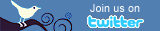

Up to Half Price
Error: The element 'html' is used but not declared in the DTD/Schema. Line: 1 Text: <!DOCTYPE html><html lang="en-GB"><head><meta charSet="utf-8"/><meta name="viewport" content="width=device-width, initial-scale=1"/><link rel="preload" as="image" href="https://s.yimg.com/uu/api/res/1.2/4jt.0wOtESVorXPch6kvJw--~B/Zmk9c3RyaW07aD01NjI7cT05NTt3PTEwMDA7YXBwaWQ9eXRhY2h5b24-/https://s.yimg.com/os/creatr-uploaded-images/2024-05/d7483ec0-111b-11ef-97be-7d5607d2d92c.cf.webp"/><link rel="preload" as="image" href="https://s.yimg.com/uu/api/res/1.2/d0djFH8RBZtxvnjclqBT.A--~B/Zmk9ZmlsbDtoPTgwO3B5b2ZmPTA7dz04MDthcHBpZD15dGFjaHlvbg--/https://s.yimg.com/os/creatr-uploaded-images/2020-12/2c8e7720-340f-11eb-bf9d-7df701fdc69d.cf.webp"/><link rel="stylesheet" href="https://s.yimg.com/ez/_nca/_next/static/css/fa53293020b79e32.css?dpl=sha-7c3327b" data-precedence="next"/><link rel="stylesheet" href="https://s.yimg.com/ez/_nca/_next/static/css/445e7ee83d97c408.css?dpl=sha-7c3327b" data-precedence="next"/><link rel="stylesheet" href="https://s.yimg.com/ez/_nca/_next/static/css/f1ca57bbcd7a2aeb.css?dpl=sha-7c3327b" data-precedence="next"/><link rel="stylesheet" href="https://s.yimg.com/ez/_nca/_next/static/css/4dc1becf5e15c27b.css?dpl=sha-7c3327b" data-precedence="next"/><link rel="stylesheet" href="https://s.yimg.com/ez/_nca/_next/static/css/79f30287fc5f2baa.css?dpl=sha-7c3327b" data-precedence="next"/><link rel="preload" as="script" fetchPriority="low" href="https://s.yimg.com/ez/_nca/_next/static/chunks/webpack-bf32ecab3c5ceb50.js?dpl=sha-7c3327b"/><script src="https://s.yimg.com/ez/_nca/_next/static/chunks/87c73c54-4bd98fa5d8373361.js?dpl=sha-7c3327b" async=""></script><script src="https://s.yimg.com/ez/_nca/_next/static/chunks/9893-cadaa58c49208960.js?dpl=sha-7c3327b" async=""></script><script src="https://s.yimg.com/ez/_nca/_next/static/chunks/main-app-62b879c56f79ba95.js?dpl=sha-7c3327b" async=""></script><script src="https://s.yimg.com/ez/_nca/_next/static/chunks/2799-9de55dfc8b2a858e.js?dpl=sha-7c3327b" async=""></script><script src="https://s.yimg.com/ez/_nca/_next/static/chunks/app/global-error-3fca01080a4cca4e.js?dpl=sha-7c3327b" async=""></script><script src="https://s.yimg.com/ez/_nca/_next/static/chunks/9442-0145f9d7bec89e18.js?dpl=sha-7c3327b" async=""></script><script src="https://s.yimg.com/ez/_nca/_next/static/chunks/4923-34e2afad3d947d0f.js?dpl=sha-7c3327b" async=""></script><script src="https://s.yimg.com/ez/_nca/_next/static/chunks/8583-3c140d78901cdae5.js?dpl=sha-7c3327b" async=""></script><script src="https://s.yimg.com/ez/_nca/_next/static/chunks/6202-848777a40ddfca0a.js?dpl=sha-7c3327b" async=""></script><script src="https://s.yimg.com/ez/_nca/_next/static/chunks/360-551e2cb0b8622819.js?dpl=sha-7c3327b" async=""></script><script src="https://s.yimg.com/ez/_nca/_next/static/chunks/5844-b92ac6a40cc667e7.js?dpl=sha-7c3327b" async=""></script><script src="https://s.yimg.com/ez/_nca/_next/static/chunks/1467-1ee7be561366f1e6.js?dpl=sha-7c3327b" async=""></script><script src="https://s.yimg.com/ez/_nca/_next/static/chunks/2238-bd69232a3aa01b13.js?dpl=sha-7c3327b" async=""></script><script src="https://s.yimg.com/ez/_nca/_next/static/chunks/9707-cccb6159eb7bcd50.js?dpl=sha-7c3327b" async=""></script><script src="https://s.yimg.com/ez/_nca/_next/static/chunks/5818-7d4a629ead75fccb.js?dpl=sha-7c3327b" async=""></script><script src="https://s.yimg.com/ez/_nca/_next/static/chunks/9580-8dd341714525be09.js?dpl=sha-7c3327b" async=""></script><script src="https://s.yimg.com/ez/_nca/_next/static/chunks/129-774fe22e853dd8c1.js?dpl=sha-7c3327b" async=""></script><script src="https://s.yimg.com/ez/_nca/_next/static/chunks/4915-b9c791cf33283952.js?dpl=sha-7c3327b" async=""></script><script src="https://s.yimg.com/ez/_nca/_next/static/chunks/6682-842ef0a162ef2f50.js?dpl=sha-7c3327b" async=""></script><script src="https://s.yimg.com/ez/_nca/_next/static/chunks/7910-d3aecff069d7e71e.js?dpl=sha-7c3327b" async=""></script><script src="https://s.yimg.com/ez/_nca/_next/static/chunks/1712-ce8ad551014fcbdd.js?dpl=sha-7c3327b" async=""></script><script src="https://s.yimg.com/ez/_nca/_next/static/chunks/3175-95dff0929c9e15a1.js?dpl=