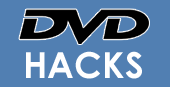Hack Details for your GOODMANS DVD, Blu-Ray or HD DVD Player
GOODMANS GDVD 125
This Hack was emailed into dvdhacks.co.uk by Gary Morton
Finally got this hack from a very reliable source
after months of waiting and searching for a remote
hack for the Goodmans GDVD 125 machine.
What you have to do is:
Press SETUP on the Remote Control
Go To Custom
Press 3333
And the hidden menu will appear, offering you the
options to hack your machine.
Hope this will help anyone else out there, who has the
same machine as myself, this remote hack worked for me
first time, so it has been tested by me.MULTI REGION DVD PLAYERS CAN BE BOUGHT ONLINE FOR JUST A FEW POUNDS. CLICK HERE FOR MORE
GOODMANS GCE 5000
Firstly put in your Region 1 disc into the player on the screen it will display wrong region press1 and skip forward at the same time this will start the movieMULTI REGION DVD PLAYERS CAN BE BOUGHT ONLINE FOR JUST A FEW POUNDS. CLICK HERE FOR MORE
GOODMANS GTV14DVD
1,PUT INTO DVD SCREEN MODE
2,PRESS DVD SETUP KEY AND HAVE THIS SET ON SCREEN
3,USE THE REMOTE,KEY IN 1,3,6,AND 9 THEN IMMEDIATELY PRESS THE LEFT NAVIGATION ARROW 3 TIMES FOLLOWED BY THE RIGHT ARROW ONCE
4,NOW YOU WILL SEE A NEW OPTION ONSCREEN NAMED VERSION.
5,ENTER INTO VERSION AND SELECT REGION CODE AS REQUIRED 0 IS REGION FREE.MULTI REGION DVD PLAYERS CAN BE BOUGHT ONLINE FOR JUST A FEW POUNDS. CLICK HERE FOR MORE
GOODMANS GDVD135
1. Press the Open/Close button on the remote control.
2. Using the remote control, key in the following: 2, 8, 1, 2, Enter.
3. Using the Down button on the remote control, select the Country Code option and press the Enter button.
8. You will now be presented with four dashes, press the 1 button on the remote control for region 1, press 2 for region 2, and so on, or press 0 for region free. Try 9 if 0 does not work. Try 255 if 9 does not work.
9. Press the Enter button on the remote control.
10. Press the Open/Close button on the remote control.
Submitted to DVDHACKS by Dave LMULTI REGION DVD PLAYERS CAN BE BOUGHT ONLINE FOR JUST A FEW POUNDS. CLICK HERE FOR MORE
GOODMANS GDVD-100
Power On the unit and with no DVD in the tray
Press Set-Up, Menu, Step, Previous and Next
A service menu should now be displayed allowing region Bypass to be selectedMULTI REGION DVD PLAYERS CAN BE BOUGHT ONLINE FOR JUST A FEW POUNDS. CLICK HERE FOR MORE
GOODMANS GDVD-107R
Open the the player drawer
Press 9, 8, 1 and 7 on the Remote
You will now be in the hidden menu where you can change the Region from 1 to 6 by pressing Enter on the Remote. Selecting 9 sets it to Region free
You can also disable Macrovision from this screen
If your TV does not support NTSC, you can also set the output to PAL from this screen
GDVD-121,MULTI REGION DVD PLAYERS CAN BE BOUGHT ONLINE FOR JUST A FEW POUNDS. CLICK HERE FOR MORE
GOODMANS GDVD-122, GDVD-141
Press Set-up on remote
Onscreen menu will appear, press Next, Previous, Next, Previous
Ver2 should appear in the top right hand corner of the screen
Use Right and Left buttons to change this to Ver255 which is multi regional
Press Set-up again and your doneMULTI REGION DVD PLAYERS CAN BE BOUGHT ONLINE FOR JUST A FEW POUNDS. CLICK HERE FOR MORE
GOODMANS GDVD-124
Open the drive tray
Press buttons 7 and 4 on the Remote Control. If this doesn't work, you may have to enter the digits 7 and 7 instead
Press Enter
A hidden menu will appear where you can scroll down to Country Code and using the Select button, choose any Region between 1 and 6, or select 13 for Region free
Press Return to exit the menu
Thanks to Luke for the information
MULTI REGION DVD PLAYERS CAN BE BOUGHT ONLINE FOR JUST A FEW POUNDS. CLICK HERE FOR MORE
GOODMANS GDVD-125, GDVD-132, GDVD-138
Turn on the player and Open draw
Press Setup
Select Custom
Press 3, 3, 3, 3, 3
This opens the secret settings menu offering Regions 0-6 (choose 0 for Region free)
VCD Hack:
Turn On the player
Put a music CD on the tray and Close the door with the Close button on the player
The music CD should start playing, when it does, press the Open button on the player
Now put the VCD on the tray
Close the tray with the Close button on player
Press Menu then 5 on the remote
Wait for Stop to appear on the display
Press 0, 0, 0, 1, Play then 0
The VCD should now start playingMULTI REGION DVD PLAYERS CAN BE BOUGHT ONLINE FOR JUST A FEW POUNDS. CLICK HERE FOR MORE
GOODMANS GDVD-131
Press the Setup button on the Remote Control
Press Vol+, Vol-, Vol+, Vol-
The onscreen display should show VER # indicating the currently Region setting
Using the Left and Right cursor keys, change the Region code to 1 for Region 1, 2 for Region 2, and so on, or set it to 255 for multi-Region playback
Press Setup
MULTI REGION DVD PLAYERS CAN BE BOUGHT ONLINE FOR JUST A FEW POUNDS. CLICK HERE FOR MORE
GOODMANS GDVD-150
Turn On the player and Eject the disc tray
On the remote press 2, 8, 1, 2 followed by Enter
This gets you to the engineers menu
Press Down until you reach COUNTRY CODE and press Enter
The current region code will change to four dashes (----)
Input one number (0=Region Free, 1=USA 2=Europe, etc) and press Enter again
The new region code will now be displayed. You can exit by just pressing the Eject button once more
VCD Hack 1:
Turn On the player and place a VCD on the open tray
Using the front panel press Close quickly followed by Menu and 5 on the remote
This should load and play the disc. If the disc fails to play then press 0, 0, 0, 1 and the disc should then play
VCD Hack 2:
Turn On unit and open draw
Press 2, 8, 1, 2 and Enter on the remote to get the engineers page
Insert your VCD and close the draw
When the VCD has loaded you will have a blue screen with a yellow square in the corner
Press 0, 0, 0 and 1 on your remote and the VCD will play
Timing is NOT important on this hackMULTI REGION DVD PLAYERS CAN BE BOUGHT ONLINE FOR JUST A FEW POUNDS. CLICK HERE FOR MORE
GOODMANS GDVD-1000
Ensure there is no disc in the player
Press Setup, Menu, Step, Previous and Next on the remote control
A service menu should appear
Select the required region or use Bypass for region free
MULTI REGION DVD PLAYERS CAN BE BOUGHT ONLINE FOR JUST A FEW POUNDS. CLICK HERE FOR MORE
GOODMANS GDVD-3000
Press Menu
Key in 1, 6, 7 on your remote control
The key region box will pop up
Key in the region you want
Press Mute
VCD Hack:
Insert a music CD
Press Menu, 5 and Eject on the remote control
The tray should stay closed
Press 1, Index, Menu and Eject on the remote
A menu should now appear
Press 1 to enable VCD playback
MULTI REGION DVD PLAYERS CAN BE BOUGHT ONLINE FOR JUST A FEW POUNDS. CLICK HERE FOR MORE
GOODMANS GDVD-3500K
Open the the player drawer
Press 9, 8, 1 and 7 on the Remote
You will now be in the hidden menu where you can change the Region from 1 to 6 by pressing Enter on the Remote. Selecting 9 sets it to Region free
You can also disable Macrovision from this screen
If your TV does not support NTSC, you can also set the output to PAL from this screenMULTI REGION DVD PLAYERS CAN BE BOUGHT ONLINE FOR JUST A FEW POUNDS. CLICK HERE FOR MORE
GOODMANS GDVD-3600PKT, GDVD-4000PKT
Power on the player and Open the tray
Key in 8, 1, 3, 2, 8
Press Enter until you highlight 9 (Multi-Region)
VCD Hack:
Turn On the player and place a VCD on the open tray
Using the front panel press Close quickly followed by Menu and 5 on the remote
This should load and play the disc. If the disc fails to play then press 0, 0, 0, 1 and the disc should then playMULTI REGION DVD PLAYERS CAN BE BOUGHT ONLINE FOR JUST A FEW POUNDS. CLICK HERE FOR MORE
GOODMANS GDVD-5000
Put the player into Standby
Press 0, 0 on the remote control
Press 1 for region 1, 2 for region 2 etc.
To verify the current region press 0, 0 and +10 to indicate the region on the front panel
MULTI REGION DVD PLAYERS CAN BE BOUGHT ONLINE FOR JUST A FEW POUNDS. CLICK HERE FOR MORE
GOODMANS GTV-14DVD
Put into DVD screen mode
Press the DVD Setup key and have this set on-screen
Use remote to key in 1, 3, 6, 9 then immediately press the Left navigate arrow 3 times, followed by the Right key once. (this takes some practice, so don't stand too close to the TV)
Now you will see a new option on-screen named VERSION
Enter into Version and select region code as required (which means the code free option)
MULTI REGION DVD PLAYERS CAN BE BOUGHT ONLINE FOR JUST A FEW POUNDS. CLICK HERE FOR MORE
GOODMANS GTV-34RDVD
Press the DVD function on your TV set
Press Set-up on your remote control
Press 1, 3, 7 and 9, in order, one at a time
Select option and using your remote control, change it to 1 for region 1, 2 for region 2, and so on, or 0 for multi-region playbackMULTI REGION DVD PLAYERS CAN BE BOUGHT ONLINE FOR JUST A FEW POUNDS. CLICK HERE FOR MORE
GOODMANS GDVD-302R
Open the tray
Close the tray, making sure that there is no DVD on it
Press DVD/TV to take the screen to TV mode
Press Return
Press Display and then enter 8, 8, 8 and 0MULTI REGION DVD PLAYERS CAN BE BOUGHT ONLINE FOR JUST A FEW POUNDS. CLICK HERE FOR MORE
GOODMANS GDVD-83WLCD
Press Set-up on remote and an on screen menu will appear
Press Next, Previous, Next and Previous
Ver2 should appear in the top right hand corner of the screen
Use Right and Left buttons to change this to Ver255 which is multi regional
Press Set-up again and youâre doneMULTI REGION DVD PLAYERS CAN BE BOUGHT ONLINE FOR JUST A FEW POUNDS. CLICK HERE FOR MORE
GOODMANS GDVD60LCD
1.Press setup from the handset. The setup menu now appears on screen.
2.Press next button on handset.
3.Press previous button on handset.
4.Press next button on handset.
5.Press previous button on handset.
6.Current version number should now appear in the top right hand corner of the screen. Using the right and
left buttons on the handset change the 'ver' number until ver255 appears. This is the code for multi-region.
7.Press setup on the handset. The setup menu will now reappear.
8.press setup on the handset to exit the setup menu.MULTI REGION DVD PLAYERS CAN BE BOUGHT ONLINE FOR JUST A FEW POUNDS. CLICK HERE FOR MORE
GOODMANS GVDV50LCD, GDVD62WLCD, GDVD67WLCD, GDVD83WLCD
1. Turn on player
2. Open player disc tray
3. Press 1,2,3,4 on remote
4. Insert disc
5. Press playMULTI REGION DVD PLAYERS CAN BE BOUGHT ONLINE FOR JUST A FEW POUNDS. CLICK HERE FOR MORE
GOODMANS GDVD 134
Press the Open/Close button on your remote control
Press the 2 button on your remote control
Press the 8 button on your remote control
Press the 1 button on your remote control
Press the 2 button on your remote control
Press the Enter button on your remote control
Using the Down button on your remote control, select the Country Code option and press the
Enter button on your remote control
You will now be presented with four dashes, press the 1 button on your remote control for
region 1, press 2 for region 2, and so on, or press 0 for multi-region playback
Press the Enter button on your remote control
Press the Open/Close button on your remote controlMULTI REGION DVD PLAYERS CAN BE BOUGHT ONLINE FOR JUST A FEW POUNDS. CLICK HERE FOR MORE
GOODMANS GDVD143FM
1. Press the Open button on your remote control to open the drive tray
2. Press the Setup button on your remote control
3. Press the Next button on your remote control
4. Press the Previous button on your remote control
5. Press the Next button on your remote control
6. Press the Previous button on your remote control
7. A code should appear on the top left hand corner of the onscreen display
8. Using the Left and Right direction buttons on your remote control, change the code to VER 1 for region 1 playback,
VER 2 for region 2, and so on, or VER 255 for multi-region playback
NB: You may need to use the up and down buttons to select the region option before you change it
9. You can also change the code to VER 3001 to enable parental controls, or VER 3000 to disable these controls
NB: You may need to use the up and down buttons to select the parental controls option before you change it
10. You can also change the code to VER 4001 to enable Macrovision, or VER 4000 to disable this feature
NB: You may need to use the up and down buttons to select the Macrovision option before you change it
11. You can also change the code to VER 5001 to disable VCD/SVCD playback, or VER 5000 to enable this feature
NB: You may need to use the up and down buttons to select the VCD/SVCD playback option before you change it
12. Press the Setup button on your remote controlMULTI REGION DVD PLAYERS CAN BE BOUGHT ONLINE FOR JUST A FEW POUNDS. CLICK HERE FOR MORE
GOODMANS GDVD147
* Switch on the DVD player - you don't need to open the drawer.
* Press 1, 6, 7, 1 and 9 one by one on the remote.
* A hidden configuration menu comes up. Press OK on the remote, then 0 to change the configuration
number to 0.
* You should now see that the region is set to ALL.
* Press EXIT on the remote.
Slight downside with the player, although it converts NTSC to PAL, the quality is not very good (player
pauses every 3~4 seconds). However, if player output is set to NTSC, no problem. Power on playerMULTI REGION DVD PLAYERS CAN BE BOUGHT ONLINE FOR JUST A FEW POUNDS. CLICK HERE FOR MORE
GOODMANS GDVD148E
Open drawer
Enter 349734
Enter 0 for multi Region
Display will flash 'Region Full'MULTI REGION DVD PLAYERS CAN BE BOUGHT ONLINE FOR JUST A FEW POUNDS. CLICK HERE FOR MORE
GOODMANS GDVDR300, GDVDR301, GDVDR301RP, GDVDR305, & GDVDR306
PUT THE MACHINE IN STANDBY MODE
POWER IT UP FROM THE FRONT PANEL
OPEN DISK TRAY VIA FRONT PANEL BUTTON
MAKE SURE DISC TRAY IS EMPTY
CLOSE DISK TRAY VIA FRONT PANEL BUTTON
PRESS TV/DVDR ON CONTROLLER
PRESS RETURN ON CONTROLLER
PRESS DISPLAY ON CONTROLLER
ENTER 8880 ON CONTROLLER
All controller commands must be pressed very quickly
The button sequences must be entered very fast to activate the region free mode:
* MESSAGE APPEARS ON SCREEN SAYING REGION-FREE*MULTI REGION DVD PLAYERS CAN BE BOUGHT ONLINE FOR JUST A FEW POUNDS. CLICK HERE FOR MORE
What To Do If Your Player Is Not Listed Here Yet.
If one of these hacks does work for you then GREAT! please leave
us feedback and let us know on our
forum :) However, If
you have tried and tried this hack till your blue in the face and
you STILL cant get that region 1 copy of 'Michael Flatley's Lord
of the dance' to work then you still have a few options:
OPTION 1
Use DVD hacks to search all other internet resources for your hack by entert your player model number below:
OPTION 2
Post your problem on the forum and we will try and help.
OPTION 3
Consider using a UK based online rental company for your DVD's such as or who have a fabulous range of movies to rent with no late return fees and a free trial. Its much cheaper to do it this way than to wait for sky digital or buy region 2 or 1 films from the internet.
Lastly....
Did you know you can buy a fully featured multi region DVD player for just a few pounds!: Click here to find a better and cheaper multi region player.
Alternatively, choose another manufacturer from below:
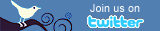

Up to Half Price
Error: The element 'html' is used but not declared in the DTD/Schema. Line: 1 Text: <!DOCTYPE html><html lang="en-GB"><head><meta charSet="utf-8"/><meta name="viewport" content="width=device-width, initial-scale=1"/><link rel="preload" as="image" href="https://s.yimg.com/uu/api/res/1.2/gdt7S.VWdA4MKglhycLNKg--~B/Zmk9c3RyaW07aD01NjI7cT05NTt3PTEwMDA7YXBwaWQ9eXRhY2h5b24-/https://s.yimg.com/os/creatr-uploaded-images/2026-02/604e9e50-0835-11f1-af1f-630e25b1cdaa.cf.webp"/><link rel="preload" as="image" href="https://s.yimg.com/uu/api/res/1.2/3NA5Q7PHek89t__auDTBBQ--~B/Zmk9ZmlsbDtoPTgwO3B5b2ZmPTA7dz04MDthcHBpZD15dGFjaHlvbg--/https://d29szjachogqwa.cloudfront.net/videos/user-uploaded/yahoo_circle_logo.png.cf.webp"/><link rel="stylesheet" href="https://s.yimg.com/ez/_nca/_next/static/css/fa53293020b79e32.css?dpl=sha-7c3327b" data-precedence="next"/><link rel="stylesheet" href="https://s.yimg.com/ez/_nca/_next/static/css/445e7ee83d97c408.css?dpl=sha-7c3327b" data-precedence="next"/><link rel="stylesheet" href="https://s.yimg.com/ez/_nca/_next/static/css/f1ca57bbcd7a2aeb.css?dpl=sha-7c3327b" data-precedence="next"/><link rel="stylesheet" href="https://s.yimg.com/ez/_nca/_next/static/css/4dc1becf5e15c27b.css?dpl=sha-7c3327b" data-precedence="next"/><link rel="stylesheet" href="https://s.yimg.com/ez/_nca/_next/static/css/79f30287fc5f2baa.css?dpl=sha-7c3327b" data-precedence="next"/><link rel="preload" as="script" fetchPriority="low" href="https://s.yimg.com/ez/_nca/_next/static/chunks/webpack-bf32ecab3c5ceb50.js?dpl=sha-7c3327b"/><script src="https://s.yimg.com/ez/_nca/_next/static/chunks/87c73c54-4bd98fa5d8373361.js?dpl=sha-7c3327b" async=""></script><script src="https://s.yimg.com/ez/_nca/_next/static/chunks/9893-cadaa58c49208960.js?dpl=sha-7c3327b" async=""></script><script src="https://s.yimg.com/ez/_nca/_next/static/chunks/main-app-62b879c56f79ba95.js?dpl=sha-7c3327b" async=""></script><script src="https://s.yimg.com/ez/_nca/_next/static/chunks/2799-9de55dfc8b2a858e.js?dpl=sha-7c3327b" async=""></script><script src="https://s.yimg.com/ez/_nca/_next/static/chunks/app/global-error-3fca01080a4cca4e.js?dpl=sha-7c3327b" async=""></script><script src="https://s.yimg.com/ez/_nca/_next/static/chunks/9442-0145f9d7bec89e18.js?dpl=sha-7c3327b" async=""></script><script src="https://s.yimg.com/ez/_nca/_next/static/chunks/4923-34e2afad3d947d0f.js?dpl=sha-7c3327b" async=""></script><script src="https://s.yimg.com/ez/_nca/_next/static/chunks/8583-3c140d78901cdae5.js?dpl=sha-7c3327b" async=""></script><script src="https://s.yimg.com/ez/_nca/_next/static/chunks/6202-848777a40ddfca0a.js?dpl=sha-7c3327b" async=""></script><script src="https://s.yimg.com/ez/_nca/_next/static/chunks/360-551e2cb0b8622819.js?dpl=sha-7c3327b" async=""></script><script src="https://s.yimg.com/ez/_nca/_next/static/chunks/5844-b92ac6a40cc667e7.js?dpl=sha-7c3327b" async=""></script><script src="https://s.yimg.com/ez/_nca/_next/static/chunks/1467-1ee7be561366f1e6.js?dpl=sha-7c3327b" async=""></script><script src="https://s.yimg.com/ez/_nca/_next/static/chunks/2238-bd69232a3aa01b13.js?dpl=sha-7c3327b" async=""></script><script src="https://s.yimg.com/ez/_nca/_next/static/chunks/9707-cccb6159eb7bcd50.js?dpl=sha-7c3327b" async=""></script><script src="https://s.yimg.com/ez/_nca/_next/static/chunks/5818-7d4a629ead75fccb.js?dpl=sha-7c3327b" async=""></script><script src="https://s.yimg.com/ez/_nca/_next/static/chunks/9580-8dd341714525be09.js?dpl=sha-7c3327b" async=""></script><script src="https://s.yimg.com/ez/_nca/_next/static/chunks/129-774fe22e853dd8c1.js?dpl=sha-7c3327b" async=""></script><script src="https://s.yimg.com/ez/_nca/_next/static/chunks/4915-b9c791cf33283952.js?dpl=sha-7c3327b" async=""></script><script src="https://s.yimg.com/ez/_nca/_next/static/chunks/6682-842ef0a162ef2f50.js?dpl=sha-7c3327b" async=""></script><script src="https://s.yimg.com/ez/_nca/_next/static/chunks/7910-d3aecff069d7e71e.js?dpl=sha-7c3327b" async=""></script><script src="https://s.yimg.com/ez/_nca/_next/static/chunks/1712-ce8ad551014fcbdd.js?dpl=sha-7c3327b" async=""></script><script src="https://s.yimg.com/ez/_nca/_next/static/chunks/3175-95dff0929c9e15a1.js?dpl=sha-7c332