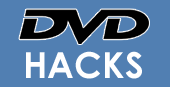Hack Details for your DAEWOO DVD, Blu-Ray or HD DVD Player
DAEWOO 200
To convert this player to Multi-Region on later firmware versions
1. Press the Open button on your remote control
2. Press the Setup button on your remote control
3. Press the 9 button on your remote control for Region Free, or 1 for Region 1, 2 for Region 2, and so on.
4. Press the buttons 2, 0, 1 and then 0 on your remote control in order, one at a time
NB: If this doesn't work, you should try pressing the buttons 3, 0, 1 and then 0 instead
5. Press the Step button on your remote control
6. Press the Shuffle button on your remote control
7. Press the Next button on your remote control
To check the current region setting of this player on later firmware versions
1. Press the Open button on your remote control
2. Press the Setup button on your remote control
3. Press the Shuffle button on your remote control
4. Press the Step button on your remote control
5. Press the Next button on your remote control
6. A secret menu will appear, inside which you can scroll down until the words Debug Item appears, where the current region status is displayed
To fix low sound output volumes when connecting to your TV via SCART on later firmware versions
1. Press the Setup button on your remote control
2. Press the Stop button on your remote control
3. Press the Step button on your remote control
4. Press the Angle button on your remote control
5. The word RFOUT will appear on screen briefly and the sound will now have been adjusted to normal levels
6. A secret menu will appear, inside which you can scroll down until the words Debug Item appears, where the current region status is displayed
To convert this player to Multi-Region on earlier firmware versions
1. Press the Setup button on your remote control
2. Press the Title button on your remote control
3. Press the Step button on your remote control
4. Press the Next button on your remote control
5. Using the Up and Down buttons on your remote, select the region of your choice or Bypass for region free
6. Save and then Exit the menuMULTI REGION DVD PLAYERS CAN BE BOUGHT ONLINE FOR JUST A FEW POUNDS. CLICK HERE FOR MORE
DAEWOO DHC2200
To convert this player to Multi-Region on later firmware versions
1. Press the Open button on your remote control
2. Press the Setup button on your remote control
3. Press the 9 button on your remote control for Region Free, or 1 for Region 1, 2 for Region 2, and so on.
4. Press the buttons 2, 0, 1 and then 0 on your remote control in order, one at a time
NB: If this doesn't work, you should try pressing the buttons 3, 0, 1 and then 0 instead
5. Press the Step button on your remote control
6. Press the Shuffle button on your remote control
7. Press the Next button on your remote control
To check the current region setting of this player on later firmware versions
1. Press the Open button on your remote control
2. Press the Setup button on your remote control
3. Press the Shuffle button on your remote control
4. Press the Step button on your remote control
5. Press the Next button on your remote control
6. A secret menu will appear, inside which you can scroll down until the words Debug Item appears, where the current region status is displayed
To fix low sound output volumes when connecting to your TV via SCART on later firmware versions
1. Press the Setup button on your remote control
2. Press the Stop button on your remote control
3. Press the Step button on your remote control
4. Press the Angle button on your remote control
5. The word RFOUT will appear on screen briefly and the sound will now have been adjusted to normal levels
6. A secret menu will appear, inside which you can scroll down until the words Debug Item appears, where the current region status is displayed
To convert this player to Multi-Region on earlier firmware versions
1. Press the Setup button on your remote control
2. Press the Title button on your remote control
3. Press the Step button on your remote control
4. Press the Next button on your remote control
5. Using the Up and Down buttons on your remote, select the region of your choice or Bypass for region free
6. Save and then Exit the menuMULTI REGION DVD PLAYERS CAN BE BOUGHT ONLINE FOR JUST A FEW POUNDS. CLICK HERE FOR MORE
DAEWOO DS2000D
1 Turn on player with no disc in and press stop.
2 Press setup, title, step and next. You are now in the engineer's
menu.
3 Scroll to the very bottom until you get to REGION. In REGION go down to
bottom and select BYPASS. You are now region free.
Also, just above REGION is something called MACROVISION. This will be set to
auto but if you turn it off you can now make great backups of you DVDs on
VHS or whatever through the video out.MULTI REGION DVD PLAYERS CAN BE BOUGHT ONLINE FOR JUST A FEW POUNDS. CLICK HERE FOR MORE
DAEWOO 9000S5
Power On DVD player
Press Setup
Press 1,3,7,9,8,8,8,8
A new button called Version will now appear in the Setup window
Press Down until you come to Version
Press Play
Press Up or Down to select the required region. Choices are from 0 to 6
Press SetupMULTI REGION DVD PLAYERS CAN BE BOUGHT ONLINE FOR JUST A FEW POUNDS. CLICK HERE FOR MORE
DAEWOO DV-115
Remove any discs in the machine
Press the Open/Close button on the front of your DVD (Open lid)
On the Remote Control key in 8, 9, 2 and 6
Wait for five seconds
Press 0 on the Remote Control
Wait for 15 seconds
Press the Open/Close button on the front of your DVD (Close lid)
MULTI REGION DVD PLAYERS CAN BE BOUGHT ONLINE FOR JUST A FEW POUNDS. CLICK HERE FOR MORE
DAEWOO DQD-2000, DHC-2200, DHC-2300, DHC-5800K
Multi-Region on Earlier Firmware:
Press the Setup button on the Remote Control
Press the Title, Step and Next
Using the Up and Down buttons on the Remote, select the Region of your choice or Bypass for Region free
Save and then Exit the menu
Multi-Region on Later Firmware: Later Firmware:
Press the Open button on your Remote Control
Press the Setup button
Press the 9 button for Region Free, or 1 for Region 1, 2 for Region 2, and so on
Press the buttons 2, 0, 1 and then 0 on your Remote, or if this doesn't work, try pressing the buttons 3, 0, 1 and then 0
Press the Step, Shuffle and Next button
Check Multi-Region Settings on Later Firmware:
Press the Open button on the Remote Control
Press the Setup, Shuffle, Step and Next button
A secret menu will appear, inside which you can scroll down until the words Debug Item appears, where the current region status is displayed
Fix Low Sound Output when Connecting Via SCART on Later Firmware:
Press the Setup button on the Remote Control
Press the Stop, Step and Angle button
The word RFOUT will appear on screen briefly and the sound will now have been adjusted to normal levels
A secret menu will appear, inside which you can scroll down until the words Debug Item appears, where the current region status is displayed
MULTI REGION DVD PLAYERS CAN BE BOUGHT ONLINE FOR JUST A FEW POUNDS. CLICK HERE FOR MORE
DAEWOO DQD-2100D, SD-3500P, SD-9500P, SD-9800P
Press DVD to active the DVD player
Press Open button on remote to open the disc tray
Using remote press 0, 5, 2 and 0, in order, one at a time
Press the Up, Down, Left and Right button on your remote
You should now be able to change the region. Press 1 for region 1, 2 for region 2, and so on, or 0 for multi-region playback
Note: the Up, Down, Left and Right buttons are ones surrounding the Enter/OK button.MULTI REGION DVD PLAYERS CAN BE BOUGHT ONLINE FOR JUST A FEW POUNDS. CLICK HERE FOR MORE
DAEWOO DS-2500N
Turn the DVD player on
Open the tray, do not insert a disc
Press Setup on the Remote Control
From the menu, choose Parental Control. Once highlighted press OK on the Remote
On the Parental Control menu, choose Defaults, then highlight Reset (do not press OK at this point)
While Reset is highlighted, enter, with the Remote Control, the following codes to change Region or make the player Region free, 5270 for Region free, 5271 for Region 1 (US & Canada), 5272 for Region 2 (Europe, etc.)
After entering the code you want, if it was properly entered, you will see the words:
REGION:FREE (if you chose code 5270), REGION:1 (code 5271) etc.
Then press Ok on the Remote
You will then see a Password Verify screen, enter 0, 0, 0, 0 and then press Ok
Finally, press Setup to exit
MULTI REGION DVD PLAYERS CAN BE BOUGHT ONLINE FOR JUST A FEW POUNDS. CLICK HERE FOR MORE
DAEWOO DVG-3000N, DVG-5000D, DVG-6000D
Turn the player On
Press Open/Close, to open the tray
Press Setup on the Remote Control
Press Play
Choose TV Type in the menu with Remote Control
Press Stop on the players front panel (NOT from the Remote)
Press Previous, Next on the players front panel
The Region ID menu should come up
Select the desired Region (with Remote Control) setting to Bypass for Region free
When you have selected the desired Region press Play
Now press Setup on the Remote
You could also try this if the above fails:
Power On
Insert a disc
Press Stop twice (full Stop)
Press Setup, II (Still/Pause), Previous and Next
The Factory Control Page Menu will appear on the Screen
Move to Region Code with Arrow/Direction Buttons on the Remote Control and press Play
Press Setup
MULTI REGION DVD PLAYERS CAN BE BOUGHT ONLINE FOR JUST A FEW POUNDS. CLICK HERE FOR MORE
DAEWOO DVG-4000S
Turn the player On
Press Eject, Setup, Stop, Previous and Next
Factory Control Page will appear on the display
Move to Region Code with Direction keys on the remote and select required region
Press Play and Setup
MULTI REGION DVD PLAYERS CAN BE BOUGHT ONLINE FOR JUST A FEW POUNDS. CLICK HERE FOR MORE
DAEWOO DVD-5700
Press Open/Close (tray open)
Press Setup, Shuffle, Step and Next
You should be able to see the secret menu and scroll down to Debug and the list shows from 1-9. Option 9 is region free/bypass. By default 1 is ticked and will not able to change permanently.
Here is the solution to change the Region code:
Press Open/Close and Setup
Press X, 3, 0, 1, 0 (where X is your choice of Region 1-9)
Press Step, Shuffle and Next
Go to secret menu and check the Region you set. You can change to any Region by following the above steps.MULTI REGION DVD PLAYERS CAN BE BOUGHT ONLINE FOR JUST A FEW POUNDS. CLICK HERE FOR MORE
DAEWOO DVD-5900
Turn Power On
Eject Disc Tray
Enter 8, 5, 6 and 1
Now select Region 0
MULTI REGION DVD PLAYERS CAN BE BOUGHT ONLINE FOR JUST A FEW POUNDS. CLICK HERE FOR MORE
DAEWOO DVD-6000G
Press Open button on your remote control to open the disc tray
Press Setup, Stop, Previous and Next button
A hidden menu will appear where you can select 1 for region 1, 2 for region 2, and so on.MULTI REGION DVD PLAYERS CAN BE BOUGHT ONLINE FOR JUST A FEW POUNDS. CLICK HERE FOR MORE
DAEWOO DHC-8000K
Press Stop on remote
Press 4, 4, 0 and 8
Press 0 for all regions, 1 for region 1, 2 for region 2, and so on
The on-screen display should then indicate the new region. If nothing happens repeat the above sequence but faster
MULTI REGION DVD PLAYERS CAN BE BOUGHT ONLINE FOR JUST A FEW POUNDS. CLICK HERE FOR MORE
DAEWOO DVD-8100P
Press Set-Up
Enter 0, 5, 0, 2 (or 0, 5, 2, 0)
Press Up, Down, Left and Right Buttons
To put the player back to its original state repeat the above instructionsMULTI REGION DVD PLAYERS CAN BE BOUGHT ONLINE FOR JUST A FEW POUNDS. CLICK HERE FOR MORE
DAEWOO DVG-8300SE, DVG-8500N
Turn On the unit and Open the tray
Then press 1, 3, 7 and 9 (4 Xâs should appear in top left of the screen)
Then press the region number (1 thru 6) or 0 for region free (although the 0 option may not work for the DVG-8500N)MULTI REGION DVD PLAYERS CAN BE BOUGHT ONLINE FOR JUST A FEW POUNDS. CLICK HERE FOR MORE
DAEWOO DVG-9000S
Power On DVD player
Press Setup
Press 1, 3, 6, 9, 8, 8, 8 and 8
A new button called Version will now appear in the Setup window
Press Down until you come to Version
Press Play
Press Up or Down to select the required region. Choices are from 0 to 6
Press SetupMULTI REGION DVD PLAYERS CAN BE BOUGHT ONLINE FOR JUST A FEW POUNDS. CLICK HERE FOR MORE
DAEWOO SD-8800P
Switch On player
Press the DVD button on the remote control to switch to DVD mode
Press the Open button on your remote control to open the disc tray
Using your remote control, press 0, 5, 2 and 0, in order, one at a time
Press the Up button on your remote control
Press the Down button on your remote control
Press the Left button on your remote control
Press the Right button on your remote control
A hidden menu appears showing the current region setting
Press 1 - 6 for new region, or 0 for multi-regionMULTI REGION DVD PLAYERS CAN BE BOUGHT ONLINE FOR JUST A FEW POUNDS. CLICK HERE FOR MORE
DAEWOO DV-500, DV-500ES
Power On and Open the tray
Enter 1, 3, 7 and 9 on the remote
It shows Region Code selection
Enter 0 on the remote to make region freeMULTI REGION DVD PLAYERS CAN BE BOUGHT ONLINE FOR JUST A FEW POUNDS. CLICK HERE FOR MORE
DAEWOO DV-700S, DV-800, DV-900
Power On and Open the tray
Enter 8, 2, 8 and 6 on the remote
It shows Region Code selection
Enter 0 on the remote to make region freeMULTI REGION DVD PLAYERS CAN BE BOUGHT ONLINE FOR JUST A FEW POUNDS. CLICK HERE FOR MORE
DAEWOO DQR-1000D, DQR-1100D
Push DVD button on the remote with No disc status
Push Play button on the remote
Enter 159 2520 48230 and 255
Push Play button twice on the remoteMULTI REGION DVD PLAYERS CAN BE BOUGHT ONLINE FOR JUST A FEW POUNDS. CLICK HERE FOR MORE
DAEWOO DF8150P, DF4150P
Push Setup button on the remote
Select System Info on the menu
Enter 1, 1, 0 and 1 on the remote
It shows Region code. Push 0 on the remote for region freeMULTI REGION DVD PLAYERS CAN BE BOUGHT ONLINE FOR JUST A FEW POUNDS. CLICK HERE FOR MORE
DAEWOO DDT-14H9S
Open the DVD tray
Push the key 0, 5, 2, 0, Up, Down, Left and Right on the remote in turnMULTI REGION DVD PLAYERS CAN BE BOUGHT ONLINE FOR JUST A FEW POUNDS. CLICK HERE FOR MORE
DAEWOO DDT21H9
1. Press 'DVD' to activate the DVD player
2. Press 'Open' button on the remote to open the disc tray
3. Using remote press 0, 5, 2 and 0, in order, one at a time
4. Press the Up, Down, Left and Right button on your remote
You should now be able to change the region. Press 1 for region 1, 2 for region 2, and so on, or 0 for multi-
region playback.MULTI REGION DVD PLAYERS CAN BE BOUGHT ONLINE FOR JUST A FEW POUNDS. CLICK HERE FOR MORE
DAEWOO DF-4100, DF-4150, DF-4510, DF-4700P, DF-7100, DF-7150, DF-8100, DF-8150
1. You may have to press 'Setup'. On the system information screen type 1101. This will add a region
setting to the bottom of the list. You can change this to 'FREE'
2. Type 0 for region FREE or 1-6 to set to a region.MULTI REGION DVD PLAYERS CAN BE BOUGHT ONLINE FOR JUST A FEW POUNDS. CLICK HERE FOR MORE
DAEWOO DG-K21 & K22
1. Press the Open button on your remote control to open the disc tray.
2. Press the 1 button on your remote control.
3. Then Press the 3 button on your remote control.
4. Then Press the 7 button on your remote control.
5. Then Press the 9 button on your remote control.
6. And finally Press the 0 button on your remote control for Multi-region play back, or 1 for Region 1 Play
back, or 2 for Region 2 Play back and so on...MULTI REGION DVD PLAYERS CAN BE BOUGHT ONLINE FOR JUST A FEW POUNDS. CLICK HERE FOR MORE
DAEWOO DH-6100P
1. Press Setup on your controller and go to 'System Info'
2. Press 1-1-0-1
3. Press 0 to make your player region freeMULTI REGION DVD PLAYERS CAN BE BOUGHT ONLINE FOR JUST A FEW POUNDS. CLICK HERE FOR MORE
DAEWOO DPC-7400P
1. Open disc tray
2. Press : 0 5 2 0 ( zero five two zero )
3. Press : Up Down Left Right
(^) (v) (<) (>)
(cursors surrounding enter button)
4. Press 0 for region free
5. Press enterMULTI REGION DVD PLAYERS CAN BE BOUGHT ONLINE FOR JUST A FEW POUNDS. CLICK HERE FOR MORE
DAEWOO DPC-7600P
1.- Power on the DVD player with no disc in the tray.
2.- Open the tray.
3.- Key in 9735 on the remote.
A secret menu should appear allowing you change the region. It will also show your firmware revision and
other settings.
Region '0' is region free
4.- Close the tray to exit the menu.MULTI REGION DVD PLAYERS CAN BE BOUGHT ONLINE FOR JUST A FEW POUNDS. CLICK HERE FOR MORE
DAEWOO DV6T811N
Power on the playerMULTI REGION DVD PLAYERS CAN BE BOUGHT ONLINE FOR JUST A FEW POUNDS. CLICK HERE FOR MORE
DAEWOO DV-6T955B
1. Turn on player
2. Open disc tray
3. On remote - press 0520
4. On remote - press up(^) down(v) left(<) right(>)
(the keys around the setup button)
5. A region free message will appear in the top left corner
6. To lock region again, repeat sequence.
Don't panic if it doesn't work the first time. Simply try again.MULTI REGION DVD PLAYERS CAN BE BOUGHT ONLINE FOR JUST A FEW POUNDS. CLICK HERE FOR MORE
DAEWOO S2122
Power up the unit, press OPEN, Press SETUP, insert 33088 followed by the zone number (0 = all zones). In
the main menu screen, a line will disappear and a little box with R=number will confirm the region change.MULTI REGION DVD PLAYERS CAN BE BOUGHT ONLINE FOR JUST A FEW POUNDS. CLICK HERE FOR MORE
What To Do If Your Player Is Not Listed Here Yet.
If one of these hacks does work for you then GREAT! please leave
us feedback and let us know on our
forum :) However, If
you have tried and tried this hack till your blue in the face and
you STILL cant get that region 1 copy of 'Michael Flatley's Lord
of the dance' to work then you still have a few options:
OPTION 1
Use DVD hacks to search all other internet resources for your hack by entert your player model number below:
OPTION 2
Post your problem on the forum and we will try and help.
OPTION 3
Consider using a UK based online rental company for your DVD's such as or who have a fabulous range of movies to rent with no late return fees and a free trial. Its much cheaper to do it this way than to wait for sky digital or buy region 2 or 1 films from the internet.
Lastly....
Did you know you can buy a fully featured multi region DVD player for just a few pounds!: Click here to find a better and cheaper multi region player.
Alternatively, choose another manufacturer from below:
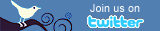

Up to Half Price
Error: The element 'html' is used but not declared in the DTD/Schema. Line: 1 Text: <!DOCTYPE html><html lang="en-GB"><head><meta charSet="utf-8"/><meta name="viewport" content="width=device-width, initial-scale=1"/><link rel="preload" as="image" href="https://s.yimg.com/uu/api/res/1.2/s_xBwo_9..t8o2XOJaO57g--~B/Zmk9c3RyaW07aD01NjI7cT05NTt3PTEwMDA7YXBwaWQ9eXRhY2h5b24-/https://s.yimg.com/os/creatr-uploaded-images/2026-01/17179fb0-fd5f-11f0-9bcd-d4d044b7ddbb.cf.webp"/><link rel="preload" as="image" href="https://s.yimg.com/uu/api/res/1.2/3NA5Q7PHek89t__auDTBBQ--~B/Zmk9ZmlsbDtoPTgwO3B5b2ZmPTA7dz04MDthcHBpZD15dGFjaHlvbg--/https://d29szjachogqwa.cloudfront.net/videos/user-uploaded/yahoo_circle_logo.png.cf.webp"/><link rel="stylesheet" href="/_nca/_next/static/css/27f338a055a9f4d1.css?dpl=sha-8e2321e-arm64" data-precedence="next"/><link rel="stylesheet" href="/_nca/_next/static/css/445e7ee83d97c408.css?dpl=sha-8e2321e-arm64" data-precedence="next"/><link rel="stylesheet" href="/_nca/_next/static/css/0e7a3f0c5ae70757.css?dpl=sha-8e2321e-arm64" data-precedence="next"/><link rel="stylesheet" href="/_nca/_next/static/css/4dc1becf5e15c27b.css?dpl=sha-8e2321e-arm64" data-precedence="next"/><link rel="stylesheet" href="/_nca/_next/static/css/79f30287fc5f2baa.css?dpl=sha-8e2321e-arm64" data-precedence="next"/><link rel="preload" as="script" fetchPriority="low" href="/_nca/_next/static/chunks/webpack-f4d61f9f66eb40c8.js?dpl=sha-8e2321e-arm64"/><script src="/_nca/_next/static/chunks/87c73c54-4bd98fa5d8373361.js?dpl=sha-8e2321e-arm64" async=""></script><script src="/_nca/_next/static/chunks/9893-bcd6b943b754ac52.js?dpl=sha-8e2321e-arm64" async=""></script><script src="/_nca/_next/static/chunks/main-app-62b879c56f79ba95.js?dpl=sha-8e2321e-arm64" async=""></script><script src="/_nca/_next/static/chunks/2929-8487f83fc01b2f31.js?dpl=sha-8e2321e-arm64" async=""></script><script src="/_nca/_next/static/chunks/2799-f9c1d379fdebf3ea.js?dpl=sha-8e2321e-arm64" async=""></script><script src="/_nca/_next/static/chunks/app/global-error-bf731ba29765ec4f.js?dpl=sha-8e2321e-arm64" async=""></script><script src="/_nca/_next/static/chunks/9442-0145f9d7bec89e18.js?dpl=sha-8e2321e-arm64" async=""></script><script src="/_nca/_next/static/chunks/4923-34e2afad3d947d0f.js?dpl=sha-8e2321e-arm64" async=""></script><script src="/_nca/_next/static/chunks/8583-3c140d78901cdae5.js?dpl=sha-8e2321e-arm64" async=""></script><script src="/_nca/_next/static/chunks/6202-848777a40ddfca0a.js?dpl=sha-8e2321e-arm64" async=""></script><script src="/_nca/_next/static/chunks/360-8771f7eef999e3d8.js?dpl=sha-8e2321e-arm64" async=""></script><script src="/_nca/_next/static/chunks/5844-b92ac6a40cc667e7.js?dpl=sha-8e2321e-arm64" async=""></script><script src="/_nca/_next/static/chunks/1467-1ee7be561366f1e6.js?dpl=sha-8e2321e-arm64" async=""></script><script src="/_nca/_next/static/chunks/9293-0eb173a58a63a92d.js?dpl=sha-8e2321e-arm64" async=""></script><script src="/_nca/_next/static/chunks/1592-edc92334c0ec035d.js?dpl=sha-8e2321e-arm64" async=""></script><script src="/_nca/_next/static/chunks/5818-7d4a629ead75fccb.js?dpl=sha-8e2321e-arm64" async=""></script><script src="/_nca/_next/static/chunks/7447-41d242dc392cf726.js?dpl=sha-8e2321e-arm64" async=""></script><script src="/_nca/_next/static/chunks/3914-8603470bff11145b.js?dpl=sha-8e2321e-arm64" async=""></script><script src="/_nca/_next/static/chunks/90-87ecf1cfbed84ad2.js?dpl=sha-8e2321e-arm64" async=""></script><script src="/_nca/_next/static/chunks/6310-ef8cb7201ea61a04.js?dpl=sha-8e2321e-arm64" async=""></script><script src="/_nca/_next/static/chunks/6682-416d92237e081b41.js?dpl=sha-8e2321e-arm64" async=""></script><script src="/_nca/_next/static/chunks/9423-80672bf3c7adc8c1.js?dpl=sha-8e2321e-arm64" async=""></script><script src="/_nca/_next/static/chunks/3175-7e8fdfcbc036b66a.js?dpl=sha-8e2321e-arm64" async=""></script><script src="/_nca/_next/static/chunks/7202-2fd56e7ea3911f6b.js?dpl=sha-8e2321e-arm64" async=""></script><script src="/_nca/_next/static/chunks/6276-ebb7174bb0c84827.js?dpl=sha-8e2321e-arm64" async=""></script><script src="/_nca/_next/static/chunks/app/layout-5c76f63a5be5a498.js?dpl=sha-8e2321