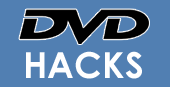Hack Details for your CROWN DVD, Blu-Ray or HD DVD Player
CROWN CDV-550
Press the Open button on the front of the player to open the drive tray
Press the Setup button on your remote control
Using your remote press 4, 9, 5, 4 and 0
NB: You may need to perform this step quicker if this doesn't work as expected
The onscreen display will display the word Version
Press the Play button on your remote control
Press the Right button on your remote control to highlight the currently selected region number
Using the Left and Right buttons on your remote control, you can alter the region to 1 for region 1, 2 for region 2, and so on, or 0 for multi-region
You can also enable VCD and HDCD playback from this menu
Press the Setup button on your remote control
Press the Open button on the front of the player to close the drive tray
Power Off your player
Power On your playerMULTI REGION DVD PLAYERS CAN BE BOUGHT ONLINE FOR JUST A FEW POUNDS. CLICK HERE FOR MORE
CROWN CDV-661
Using the remote press Menu
Press 1, 6, 7 and Mute
If the above fails to work then you may wish to try the following:
Using the remote press Set-Up
Press Goto general set-up
Press Play
Goto TV display
Press << and >>
MULTI REGION DVD PLAYERS CAN BE BOUGHT ONLINE FOR JUST A FEW POUNDS. CLICK HERE FOR MORE
CROWN CDV-1100
Press Open/Close button on remote
Press 8, 4, 2 and 1 - these will appear in top left-hand side of the screen
Press Select
Then use Select key to change regions
Set to region 9
Then press Open/Close button
The player should now be region freeMULTI REGION DVD PLAYERS CAN BE BOUGHT ONLINE FOR JUST A FEW POUNDS. CLICK HERE FOR MORE
CROWN CROWN
Make sure there is no disc in the machine. Press SETUP on the remote. Use the Right Arrow to select
Preference Page. Then enter 13791100. The Region Code is then displayed. Use the Up and Down Arrow
keys to select the desired Region (0 = Multi-Region). Press ENTER. To exit SETUP use the Left Arrow key
until the Exit Setup Menu shows at the bottom of the screen.MULTI REGION DVD PLAYERS CAN BE BOUGHT ONLINE FOR JUST A FEW POUNDS. CLICK HERE FOR MORE
What To Do If Your Player Is Not Listed Here Yet.
If one of these hacks does work for you then GREAT! please leave
us feedback and let us know on our
forum :) However, If
you have tried and tried this hack till your blue in the face and
you STILL cant get that region 1 copy of 'Michael Flatley's Lord
of the dance' to work then you still have a few options:
OPTION 1
Use DVD hacks to search all other internet resources for your hack by entert your player model number below:
OPTION 2
Post your problem on the forum and we will try and help.
OPTION 3
Consider using a UK based online rental company for your DVD's such as or who have a fabulous range of movies to rent with no late return fees and a free trial. Its much cheaper to do it this way than to wait for sky digital or buy region 2 or 1 films from the internet.
Lastly....
Did you know you can buy a fully featured multi region DVD player for just a few pounds!: Click here to find a better and cheaper multi region player.
Alternatively, choose another manufacturer from below:
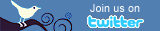

Up to Half Price
Error: The element 'html' is used but not declared in the DTD/Schema. Line: 1 Text: <!DOCTYPE html><html lang="en-GB"><head><meta charSet="utf-8"/><meta name="viewport" content="width=device-width, initial-scale=1"/><link rel="preload" as="image" href="https://s.yimg.com/uu/api/res/1.2/lRpKjeVi.JEeDs4lnSsG.Q--~B/Zmk9c3RyaW07aD01NjI7cT05NTt3PTEwMDA7YXBwaWQ9eXRhY2h5b24-/https://s.yimg.com/os/creatr-uploaded-images/2026-02/76f84ff0-1165-11f1-8eee-534dc045e45a.cf.webp"/><link rel="preload" as="image" href="https://s.yimg.com/uu/api/res/1.2/3NA5Q7PHek89t__auDTBBQ--~B/Zmk9ZmlsbDtoPTgwO3B5b2ZmPTA7dz04MDthcHBpZD15dGFjaHlvbg--/https://d29szjachogqwa.cloudfront.net/videos/user-uploaded/yahoo_circle_logo.png.cf.webp"/><link rel="stylesheet" href="/_nca/_next/static/css/53a92fde27f96866.css?dpl=sha-d1853ef" data-precedence="next"/><link rel="stylesheet" href="/_nca/_next/static/css/0e7a3f0c5ae70757.css?dpl=sha-d1853ef" data-precedence="next"/><link rel="stylesheet" href="/_nca/_next/static/css/4dc1becf5e15c27b.css?dpl=sha-d1853ef" data-precedence="next"/><link rel="stylesheet" href="/_nca/_next/static/css/ae23824045ed930a.css?dpl=sha-d1853ef" data-precedence="next"/><link rel="stylesheet" href="/_nca/_next/static/css/79f30287fc5f2baa.css?dpl=sha-d1853ef" data-precedence="next"/><link rel="preload" as="script" fetchPriority="low" href="/_nca/_next/static/chunks/webpack-3f0b0b9590933253.js?dpl=sha-d1853ef"/><script src="/_nca/_next/static/chunks/87c73c54-4bd98fa5d8373361.js?dpl=sha-d1853ef" async=""></script><script src="/_nca/_next/static/chunks/9893-fb87576404737704.js?dpl=sha-d1853ef" async=""></script><script src="/_nca/_next/static/chunks/main-app-62b879c56f79ba95.js?dpl=sha-d1853ef" async=""></script><script src="/_nca/_next/static/chunks/2799-fb94b8a7103cd987.js?dpl=sha-d1853ef" async=""></script><script src="/_nca/_next/static/chunks/app/global-error-3fca01080a4cca4e.js?dpl=sha-d1853ef" async=""></script><script src="/_nca/_next/static/chunks/9442-43bb82503d0e3500.js?dpl=sha-d1853ef" async=""></script><script src="/_nca/_next/static/chunks/4923-34e2afad3d947d0f.js?dpl=sha-d1853ef" async=""></script><script src="/_nca/_next/static/chunks/6202-848777a40ddfca0a.js?dpl=sha-d1853ef" async=""></script><script src="/_nca/_next/static/chunks/1467-e570e2920ed8c986.js?dpl=sha-d1853ef" async=""></script><script src="/_nca/_next/static/chunks/1592-46209c241bc9bdf5.js?dpl=sha-d1853ef" async=""></script><script src="/_nca/_next/static/chunks/6963-35341a0a68b5cc29.js?dpl=sha-d1853ef" async=""></script><script src="/_nca/_next/static/chunks/76-a6ecfe1f0ae3bcb4.js?dpl=sha-d1853ef" async=""></script><script src="/_nca/_next/static/chunks/9580-eca8e4b24f13b620.js?dpl=sha-d1853ef" async=""></script><script src="/_nca/_next/static/chunks/2494-73b2eeca065b30ec.js?dpl=sha-d1853ef" async=""></script><script src="/_nca/_next/static/chunks/4915-b9c791cf33283952.js?dpl=sha-d1853ef" async=""></script><script src="/_nca/_next/static/chunks/4132-f82aa2dbe2e5af30.js?dpl=sha-d1853ef" async=""></script><script src="/_nca/_next/static/chunks/6276-26108fa3ff965a1c.js?dpl=sha-d1853ef" async=""></script><script src="/_nca/_next/static/chunks/app/layout-b717c9ce4c1c7188.js?dpl=sha-d1853ef" async=""></script><script src="/_nca/_next/static/chunks/app/not-found-8e561fb9143053d1.js?dpl=sha-d1853ef" async=""></script><script src="/_nca/_next/static/chunks/3208-a2eb2cade6c98455.js?dpl=sha-d1853ef" async=""></script><script src="/_nca/_next/static/chunks/6682-f4899ed3aff690e9.js?dpl=sha-d1853ef" async=""></script><script src="/_nca/_next/static/chunks/1712-3d6ebb27453a54fb.js?dpl=sha-d1853ef" async=""></script><script src="/_nca/_next/static/chunks/1140-47e41bb60e9d9b58.js?dpl=sha-d1853ef" async=""></script><script src="/_nca/_next/static/chunks/5604-c26146eb7bdf6e0f.js?dpl=sha-d1853ef" async=""></script><script src="/_nca/_next/static/chunks/app/nel/%5Bsite%5D/layout-c14153394264a868.js?dpl=sha-d1853ef" async=""></script><script src="/_nca/_next/static/chunks/8583-3c140d78901cdae5.js?dpl=sha-d1853ef" async=""></script><script src="/_nca/_next/static/chunks/360-7450de9261551c75.js?dpl=sha-d1853ef" async=""></script><script src="/_nca/_next/static/chun